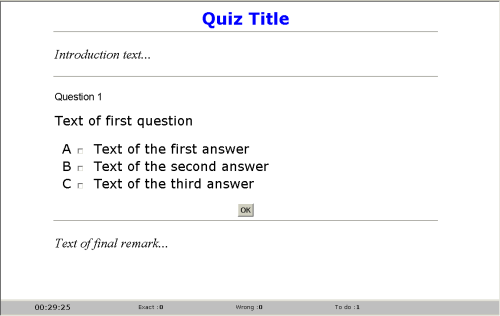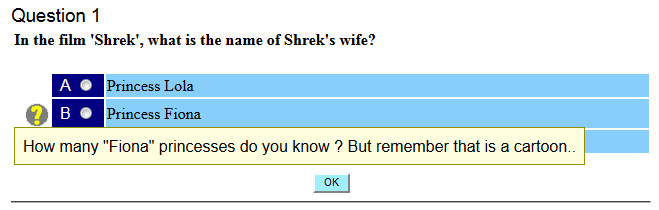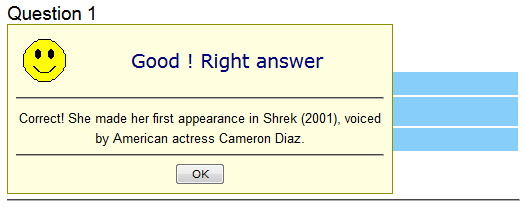How is a quiz made?
A quiz is made of four different parts:
- Title , with an optional front sheet
- Introduction
- Questions, answers, remarks and suggestions to the answers
- Final remark
The title of the quiz is also the title of the main HTML page. The title can be part of the front sheet of the quiz where other information such as the author's name of the quiz is specified.
The introduction is a short explanation, and it is placed at the head to the page before the first question.
The questions are shown in text format , eventually accompanied by one or more multimedia files, for example, an image, a video or a sound.
For each question, the student must confirm his answer by pressing "OK" button placed below each question. The answering order to the questions is up to the student to decide.
The final result of the quiz will automatically appear in a new page when he presses the "OK" button associated to the last question to be answered (not necessarily the last question on the page).
The answers associated to a question can be:
- Question with multiple choice : for each question there is a set of possible answers of which only one can be the right answer.
- Question with multiple answers: for each question there is a set of possible answers of which one or more than one can be right answer.
- True or false questions
- Open Answer: an empty text box where the student must write his answer.
- Gap filling exercises, it is a phrase where some words are missing in an empty spaces. The student must supply the missing words by writing it in the empty spaces.
- Matching words, a couple of words in Group A are to be matched with those from Group B.
- Custom question type: any new question type developed in HTML / Javascript language and embedded into QuizFaber open platform.
The automatic correction of the quiz can evaluate all questions except the open answers: in fact, they are supplied by the student using the individual language, so they can only be evaluated by the teacher.
As is the case with the questions, the answers can be associated with one or more multimedia files.
Each answer can be accompanied by a "hint" visualized before the student selects the answer and therefore can help him reflect or facilitate the answering process. The presence of such a suggest hint is indicated by a round icon with a question mark besides each answer. In order to see the text of such a suggestion, move the cursor over the icon.
The following figure shows how the suggestion to the answer is displayed:
Each answer can be accompanied by a remark which is visualized after that the student has selected the answers and has confirmed the question (by pressing the "OK" button).
The following figure shows how the remark to the answer is displayed:
Remarks and hints can only be inserted with multiple answer or multiple choice questions. For adding remarks or hint, read the chapter "local properties of answers".
Finally, a final remark at the bottom of HTML page will supply other useful information to the student.
In case of a very huge quiz, it is possible to exclude one or more questions from the HTML quiz. In order to do so, read the chapter "Include/Exclude questions".