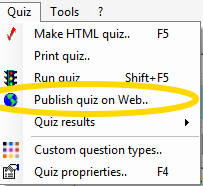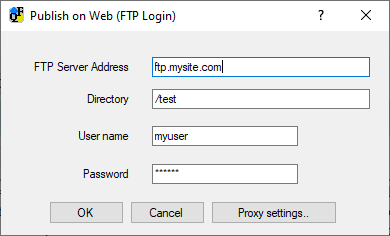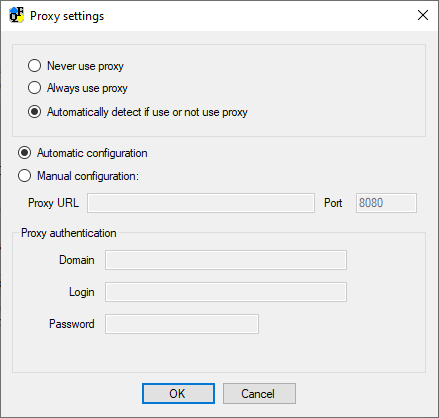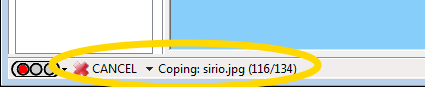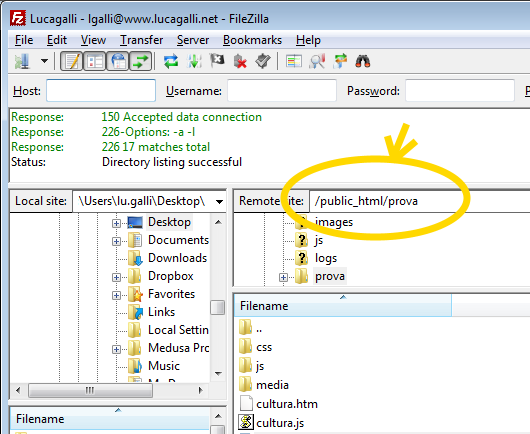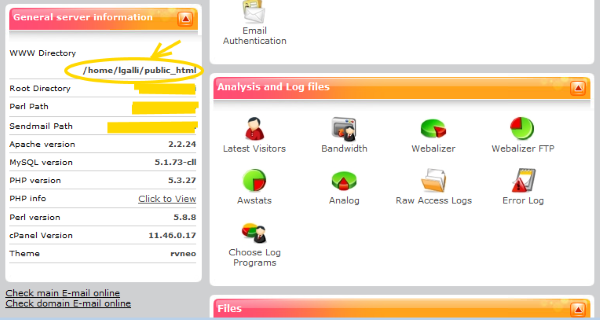Publish the Quiz on the Web
QuizFaber uses the FTP (File Transfer Protocol) protocol to copy all the HTML quiz files (and all the files generated into the sub-folders "media", "css", "js") on your web site.
Before publishing, a HTML quiz should be created. If already done, select the item "Publish quiz on the Web" from Quiz Menu, or click on "Publish" button (shown as "world" icon) on the toolbar of main window, as shown in the figures below:
Then, a dialog window will appear as shown in the figure below.
This window allows to set the name of the FTP server, where put the quiz, and your access credential:
- FTP Server Address : it is a Internet address, that begins with "ftp://" (if omitted, it will be added automatically). Normally it is the address of your site.
- Directory : it is the name of the directory (folder) where you wish publish the quiz. If this directory don't exist, it will be created.
It is important keep in mind that that name is a absolute directory on your ftp server, so its name starts with a slash character (/). How discover it ? See the footnote of this chapter. - User name and password : they are your credentials for access to FTP site.
If you are using a proxy server, you can specify also the settings of your proxy, pressing the "Proxy settings" button. In this case, a new dialog window appear, as shown in the figure below.
If the connection with the server has been established, it will start the copy of all quiz files, as shown in the figure below.
Depends on your Internet speed, the publishing can take several minutes.
How discover your absolute directory name ?
The simple way is use a FTP client like FileZilla. Once you has connected to your server, easily you will discover the absolute directory reading the information written in the "Remote site" box, as shown in the figure below.
How you can see, the absolute directory of my site, www.lucagalli.net, starts with "/public_html/", and after any other name can be freely chosen.
Another way is open the "control panel" of your web site, and search the "WWW directory" (or similar name), as shown it the figure below.