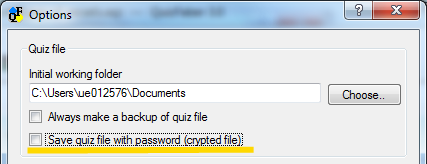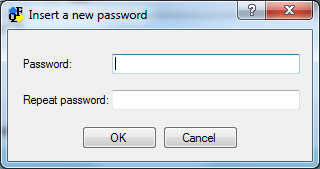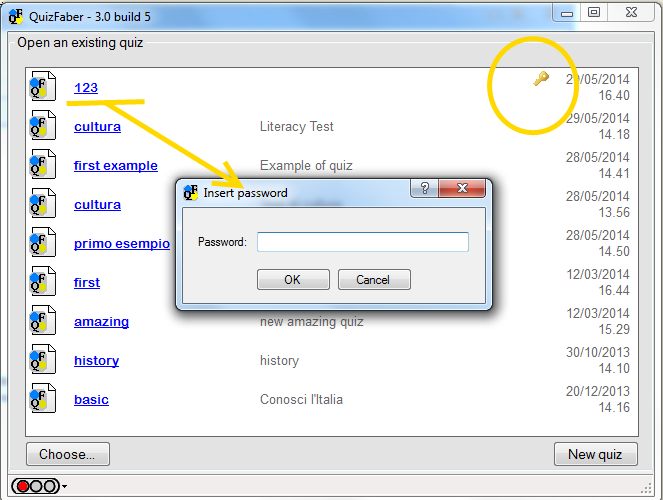Cipher a quiz file
In order to enable the encrypt of a quiz file, select the item Options from the Tools menu, and check the item "Save quiz file with password (encrypted file)", as shown in figure below:
With this option enabled, at the first saving of a quiz, it will ask you a new password, as shown in the figure below:
The encrypted quiz file will be shown into the list of most recent opened quiz file followed by a little yellow key 
When a encrypted quiz file is opened with the program, it will prompt you to insert a password (see the figure below), obviously it should match with the password choose when the quiz was saved.
IMPORTANT NOTE:
The cipher algorithm is a AES standard, so is quite impossible to recover a lost password. So, do not forget the password!