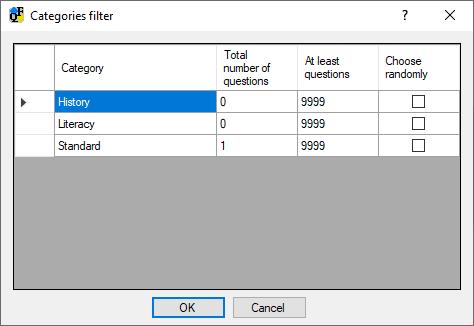Filter by categories
Before creating the quiz, it is possible to establish with which rules to choose the questions that will be part of the quiz, based on their category of belonging.
To do this, in the "Create quiz" window , press the "Categories" button , the following window will appear:
For each category, you can specify the maximum number of questions to include (third column, "At least questions") and whether to choose them randomly (fourth column, "Choose randomly"). The first and second columns ("Category" and "Total number of questions") cannot be changed.
Initially the proposed value for "at most questions" is "9999" which is like saying to include all the questions of that category. By setting a number lower than the number of questions (column "Total number of questions"), the questions will be taken starting from the first or chosen randomly.