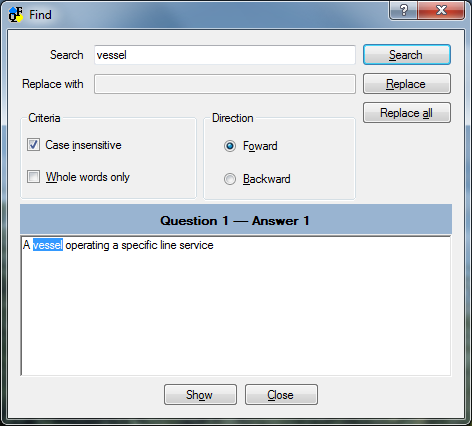Find and replace text
In order to find or replace a text into entire quiz, select the item Find or Replace from the Edit menu. In both cases, a dialog window will appear, as shown in the figure below:
The text box where the question or answer text is shown is in read-only mode. So, any change that was not a replacement, should be done into quiz editor.
Pressing the push-button "Show", the window is closed and the current question or answer (in the window text box) is shown in the quiz editor.