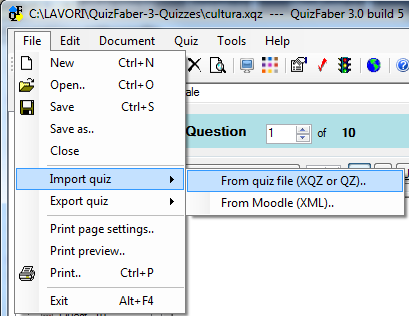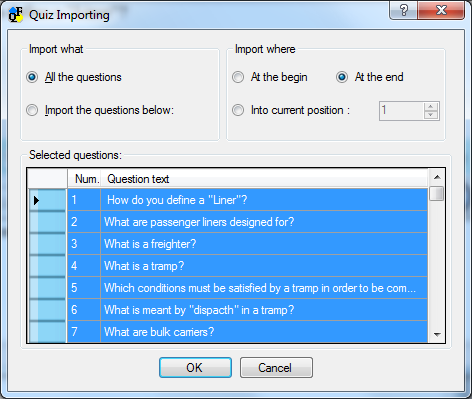Importing questions from another quiz
In order to import questions from another quiz to the current quiz, select the item Import quiz from the File menu, then select the item "From quiz file (XQZ or QZ).."
A dialog window will appear, and you can select the file name (with file extension .XQZ or .QZ) of the quiz to be imported. Then, a new dialog window will appear, as shown in figure below:
In this dialog window you can choose whether to import all the questions or only the selected questions, and the entry position of imported questions: at the head of current quiz, at the end or in the current position.
In order to select a question, click on the first column. To select more than one question, use the key Ctrl and Shift when you press the left mouse button.