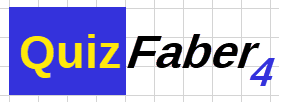cross-platform .NET Framework software
with client/server support,
connecting to Google Clouds (Google Drive),
customization of own types of question and
XML file exchange with Moodle e-learning platform
Introduction
QuizFaber allows to create multimedia quiz easily and rapidly as a hypertext document (an HTML page) with an "engine" written in JavaScript and embedded in the HTML page.
All these functionalities are managed in an automatic way, which means the user does not have to know anything about HTML tags or Javascript language.
This application, which runs natively under Windows (and with Mono also under Linux or Macintosh), is a quiz editor. Using it, it is possible to create and manage many types of questions:
- Questions with multiple choice, of which only an answer can be the right one.
- Questions with multiple answers, of which one or more options can be the right answer.
- True or false questions.
- Questions with open answer with a text box where one is allowed to write an answer freely.
- Gap filling exercises: a phrase with missing words in a text where some words have been replaced by empty spaces.
- Matching words: there are two distinct groups of words places on two columns. The student will have to correlate each word of the first group with one of the second.
- Custom question type: QuizFaber gives you a open infrastructure to allow the creation of any new question type. The only requirement is a knowledge of Web programming (HTML, CSS, Javascript and JQuery).
For every answer, one is allowed to specify a remark joined to the current answer. This remark will be shown on the HTML page each time the candidate will choose the relative answer.
The user can set a maximum time for answering all the questions, and at the end of the quiz will be shown a final mark, calculated and based on the 'weights' associated to each question. There are dozen of quiz properties that can be set.
The quiz is ready to be published on Internet, in a local network (with Intranet protocol) or on a local PC.
The HTML pages can be personalized in many ways: one can choose a new background color for the answer texts, include a background image and/or a sound file that will be played with each question answered by the candidate.
The quiz result can be saved on a local or remote server based on Node.js platform or stored on the Google Clouds (Google Drive)
Every question or answer can be joined many multimedia objects as images, sounds and videos, since it is compatible with the more widespread Internet formats (JPEG, GIF, MID, MP3, AVI, MPEG), also with RealAudio and RealMedia browser plug-in.
In these last years, QuizFaber has become a worldwide software. With the free contribution of its users, it produces quizzes in many languages: Croatian, Dutch, English, French, Galicien, German, Greek, Hungarian, Italian, Norwegian, Polish, Portuguese, Rumanian, Russian, Spanish, Swedish.
The quiz can be easily printed or exported in many format, like text, CVS (Comma Separated Values), XML, HTML, PDF, Microsoft Excel, Microsoft Word (RTF).