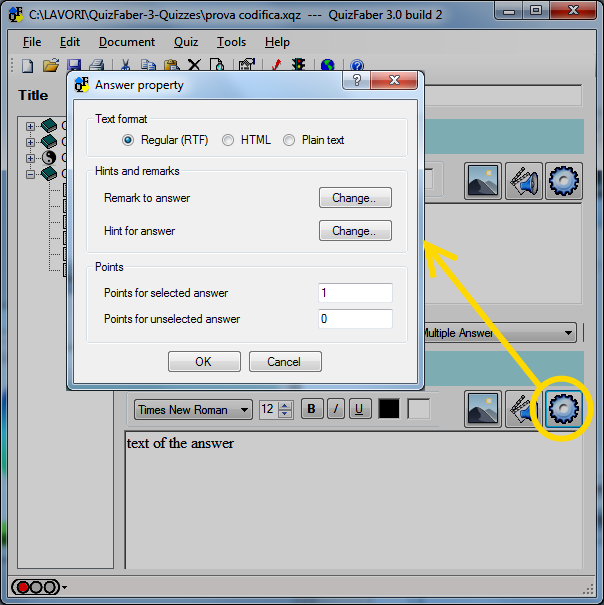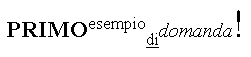Local properties of answers
In order to modify the answer properties, press the 
A new window will appear, as shown in figure below:
For each answer you can specify:
- Text format: regular (RTF), HTML plain text, as described in the previous paragraph.
- Remark to the answer(available only for multiple choice/multiple answer), that will be shown on HTML quiz result page.
- Hint to the answer ((available only for multiple choice/multiple answer), that will be shown on HTML quiz, near the text answer, that help the student to answer the question.
- Points for selected answer(available only for multiple answer - with points)
- Points for unselected answer (available only for multiple answer - with points)
Difference between "plain text" and "HTML" text format after creating of HTML quiz
Writing the text below, into the text box of question or answer:
<BIG>PRIMO</BIG><SUP>esempio</SUP><SUB><U>di</U></SUB>domanda<FONT SIZE=1>!</FONT>
it will be rendered in two different ways:
1) Plain text format:
2) HTML text format: