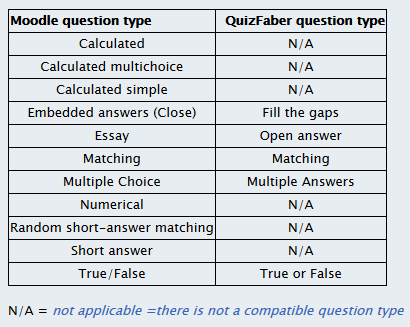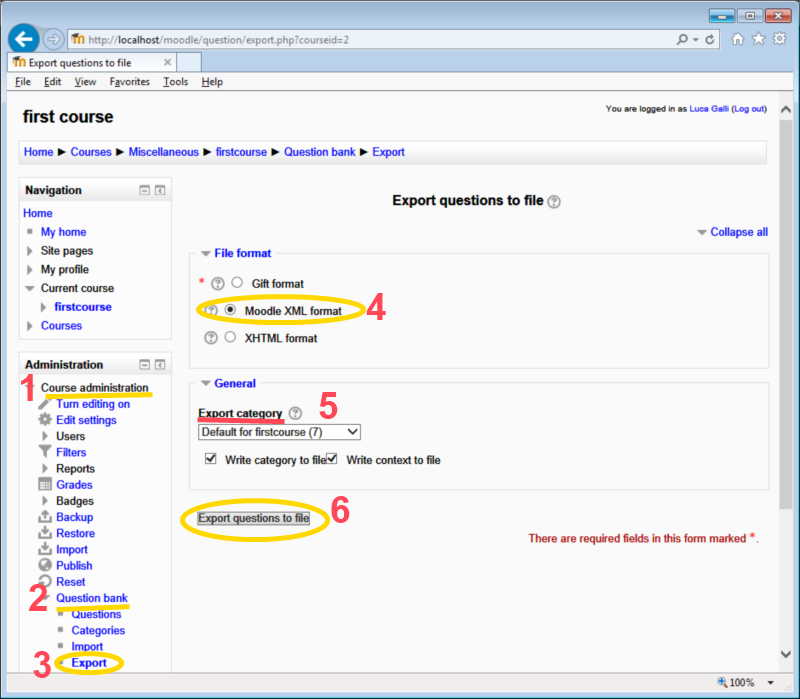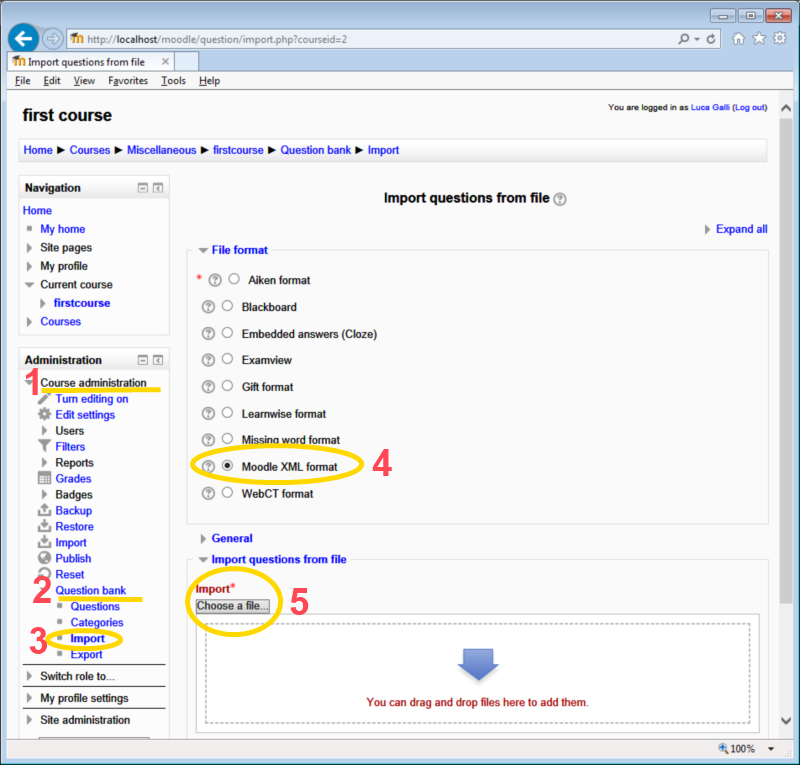Moodle : export and import questions
"Moodle (acronym for Modular Object-Oriented Dynamic Learning Environment) is a free software e-learning platform, also known as a Learning Management System, or Virtual Learning Environment (VLE)."
(from Wikipedia)
1 Compatible question type
Moodle question type vs. QuizFaber question type :
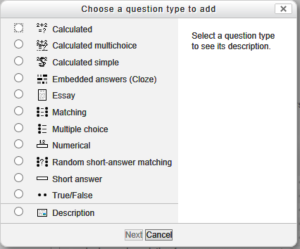 |
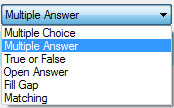 |
2. How export a quiz from Moodle to QuizFaber
Open Moodle, open your course with the questions to export , select from Administration menu, the item "Course Administration" (1) , then "Question Bank" (2) and finally "export" (3).
On the right side of page will be shown the section titled: "Export questions to file". Select "Moodle XML format" (4), then the category name of the questions to be exported (5), and finally press the button "Export questions to file" (6).
A new XML file will be created that have to be opened in QuizFaber, File menu > "Import quiz" > "From Moodle (XML)".
3. How import a quiz into Moodle from QuizFaber
Open the quiz with QuizFaber that have to be imported into Moodle. Select File menu > "Export quiz" > "For Moodle (XML)". Choose a file name that will be "XML" as extension and save it on own PC.
Open Moodle, open your course with the questions to import, select from Administration menu, the item "Course Administration" (1) , than "Question Bank" (2) and finally "import" (3).
On the right side of page will be shown the section titled: "Import questions from file". Select "Moodle XML format" (4), then choose the XML file previously created with QuizFaber (5).