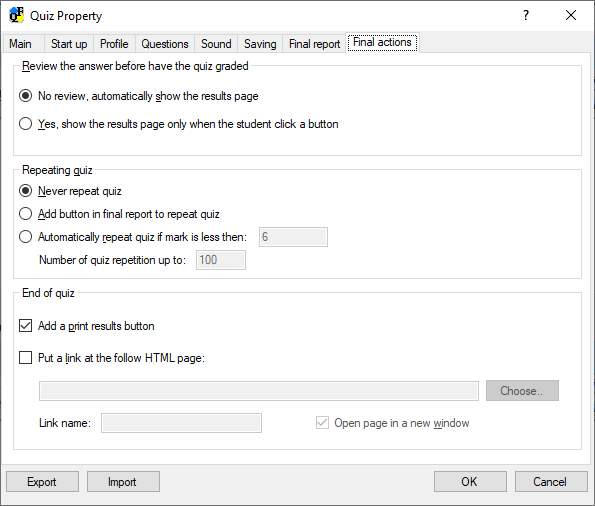Final Action
QuizFaber allows the user to decide about the final action to be executed after the end of quiz. Such options are available in the Quiz menu, selecting the Properties item, in the sheet named "Final Action".
Review the answers before have the quiz graded
- Automatically show results page.
- You stay on the same page, so you can review your quiz answers; and when you want, by pressing a button, you can go to the results page.
Repeating the quiz
At the end of quiz, you can repeat the quiz with the criteria below:
- Add a button to the final page (named "Repeat"). This is a manual repetition of a quiz: the student chooses whether to repeat the quiz or not.
- Automatic quiz repetition when the mark is less than a specified value.
Quiz quitting
At the end of the quiz, you have two possibilities:
- Print the quiz results, or
- Insert a link to a Web page, specifying name of the link (shown on HTML page) and Internet address (URL). Such a page can be shown in the same window or in a new window.
The link can be specified in two ways, relative or absolute. The absolute link makes reference to a document specifying the complete address (for example, starting from the root folder of your hard disk). The relative link specifies a relative address starting from the current position of your quiz.
Therefore, if you want to create a quiz exportable from your computer, avoid absolute addresses (because they depend strongly on the content of your hard disk), and use better the relative address option instead.
For example:
"C:\Document\Quizzes\quiz1.htm" is an absolute address, while
"..\OtherQuizzes\quiz2.htm" is a relative address.