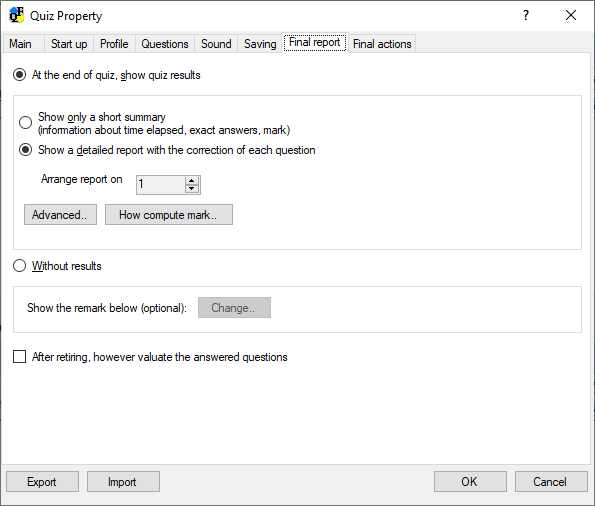Final Report
QuizFaber allows the user to decide in that way the HTML is to be finished.
Such options are available in the Quiz menu , selecting the Properties item, in the sheet named "Final Report".
The following dialog window will appear:
Normally, when the student answered all the questions, a concluding page will show the total number of the correct and wrong answers and the final mark.
In addition, it is possible to include in the bottom of the page a complete list of all the questions and the answers given by the student, each with a correction.
If you wish create an informative questionnaire (without evaluation) instead of a quiz, click on the radio-box labeled "without result".