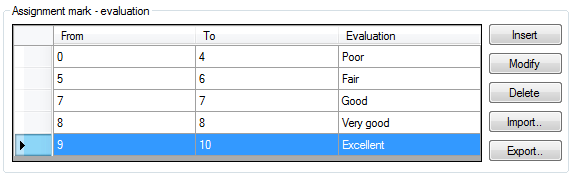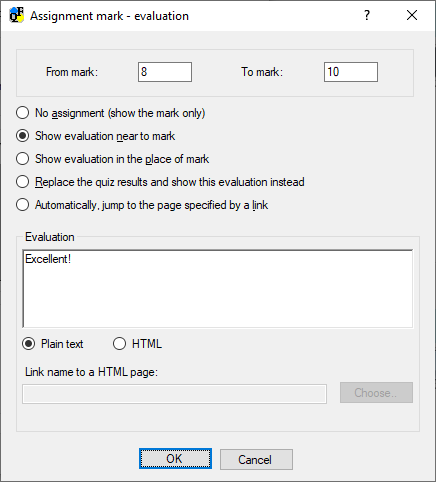Assignment mark - evaluation (or link)
Instead of a numerical mark, it is possible to define a list of assignment between a mark interval and a text evaluation (a short or long evaluation, in a text or HTML format).
In order to create such a list of assignment, open the main sheet of the Quiz properties dialog.
This dialog window allows to insert, modify or delete an assignment. In the result page, you can choose to put your evaluation near the mark, in the place of a mark or even replace the entire result page by a the text of evaluation.
The list of assignments can also be exported into a file (with file extension ".XQV"), pressing the button "Export" and then imported from file, pressing the button "Import", so they can be shared among users.
When you click on "Insert" or "Modify" button, a new dialog window will appear:
In this dialog window, you can define (or modify) a single assignment between a mark interval and the text of evaluation. The mark limits ("from" and "to") are always included; in other words, the logical condition is: greater or equal than "from" value and less or equal than "to" value.
An example of evaluation could be "Good", "Fairly good", "Bad"... Or if you wish to specify a grade scale for American students, and if the grade is between 0 and 100, you can assign "A+" from 95 to 100, "A" from 93 to 94...
Moreover, instead of an evaluation, you can assign a link (of a web page) to a mark interval.
When the quiz is over, the quiz results are not displayed but depending on the given mark, the browser turns to the HTML page that you have specified.
In order to do this, click on option: "Automatically, jump to the page specified by a link", and, when you add a new assignment, leave the "Evaluation" text box blank and tick the "link name to a HTML page" box.
Finally, it is possible to export to file (with file extension ".XQV") the correspondence between marks and judgments so that it can be used several times, in several quizzes. For this purpose there are the "Import" and "Export" buttons in the main window of the correspondence between vote and judgment.