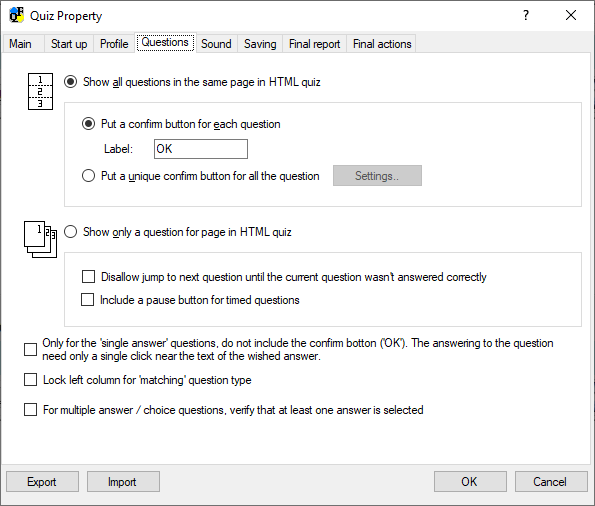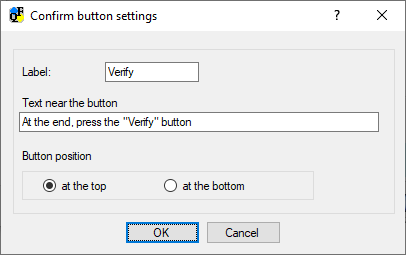How questions appear
Managing how questions appear can be done selecting the item Properties from the item of Quiz menu, and then clicking on sheet named "Questions".
The following dialog window will appear:
You can arrange questions of the HTML quiz in two ways:
- All the questions on the same page
- One question per page
See them in the details:
1. All the questions on the same page
You can choose a unique confirm button for all questions or a confirm button for each question. In this last case, you can personalize the text and the position of this button clicking on "Settings" push-button, as shown in the dialog window below:
2. One question per page
In this case it is possible:
- deny the jump to the next question until the current question is answered correctly;
- for timed questions, show a pause button. A "timed question" is a question where its local property "time to answer" is set higher than zero.
Other options (both cases)
- limited to multiple choice questions, where only one answer is correct, it is possible not to display the confirmation button. In fact, the selection of the question will take place by selecting (the only) answer that is considered correct;
- limited to word association questions, the first word of each pair is not selectable from the drop-down list, for easier response;
- limited to multiple choice or choice questions, it always asks you to provide at least one answer, i.e. don't leave everything unselected.