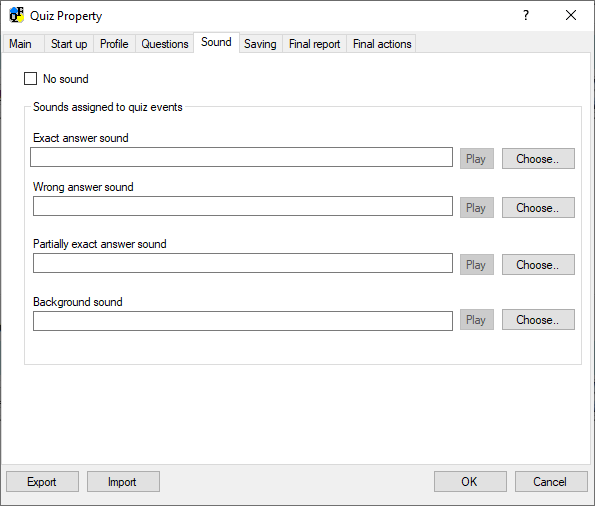Individualizing Sounds
Managing sounds into HTML quiz can be done selecting the item Properties from the item of Quiz menu, and then clicking on sheet named "Sounds".
The following dialog window will appear:
It is possible to individualize the association of sounds to events occurring during the quiz. These events occur when the student confirms the answer to a question where a sound will play. There are different sounds for exact, wrong or partially correct answers.
The user can set sounds directly and select them from other computer resources. This can, for example, be done by creating sound files with an external Text-to-Speech (TTS) software, either commercial (e.g., TextAloud) or Freeware (e.g., Speakonia), all of which are downloadable from the Internet. You basically write a text in your language and then convert the text written file into a sound file (*.wav) by making use of this conversion function available as a standard in all common TTS software.
Finally, it is possible to decide if a background sound during the quiz should be included or not.