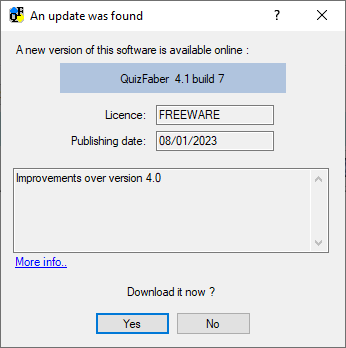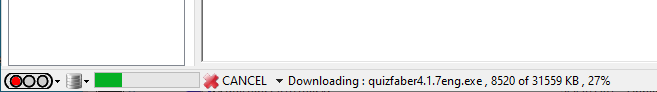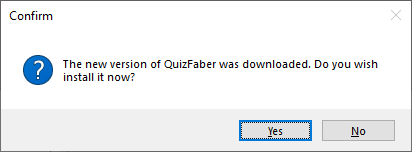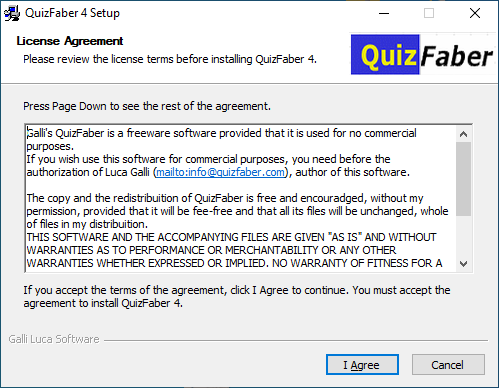Check online updates
In order to verify availability of a new release of this software, from Help menu, select the item "Check online updates".
If it is found, it will appear a window like this:
Pressing the "YES" button, you will be asked where to save the installation file (.EXE) on your computer (it is advisable not to change the suggested name) and the file download procedure will start, the progress of which is indicated in the status bar, as shown in the following figure:
During the whole process (in particular of downloading) it will be possible to operate on the quiz (for example, modify the text of the questions and answers), however it will be necessary to wait for its completion for the operations of saving, importing, exporting, closing and create new quiz.
After the download is complete, you will be asked whether to install the update immediately:
The installation overwrites the previous version, so your previous version of QuizFaber will no longer be available
Pressing the "YES" button, the software will be closed and the install wizard window will shown that will follow you into installing procedure: