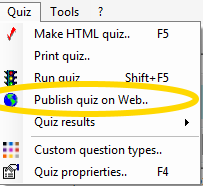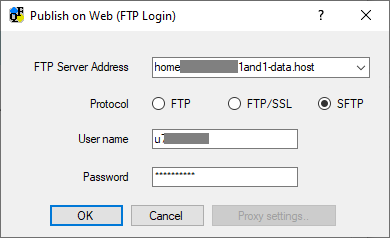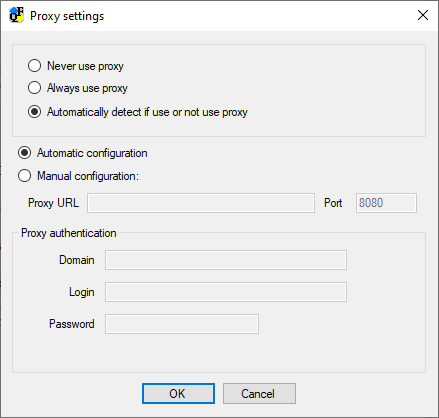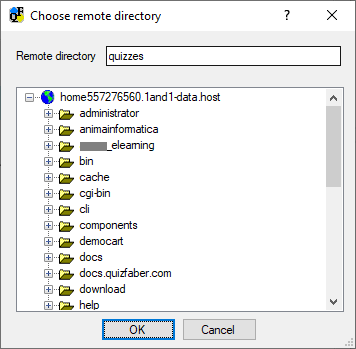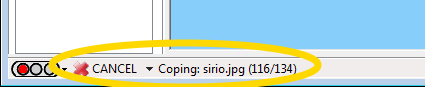Publish the Quiz on the Web
QuizFaber uses the FTP protocols (FTP, FTP/SSL, SFTP) to copy all the quiz files created by the software on your web site.
Of course, the FTP protocol must also be authorized by your web service provider (web hosting).
Before publishing, the quiz should be created. If it already created, select the item "Publish quiz on the Web" from Quiz Menu, or click on "Publish" button (shown as "world" icon) on the toolbar of main window, as shown in the figures below:
Then, a dialog window will appear as shown in the figure below.
This window allows to set the name of the FTP server, where put the quiz, and your access credential:
- FTP Server Address : it is a Internet address, that begins with "ftp://" (if omitted, it will be added automatically). Normally it is the address of your site.
- Protocol : can be FTP (without security), FTP with security SSL, SFTP (Secure FTP).
- User name and password : they are your credentials for access to FTP site.
If you are using a proxy server, you can specify also the settings of your proxy, pressing the "Proxy settings" button. In this case, a new dialog window appear, as shown in the figure below.
If the connection to the server was successful, the following dialog will appear, to choose the directory where to copy the quiz files:
Then, it will start the copy of all quiz files, as shown in the figure below.
Depends on your Internet speed, the publishing can take several minutes.