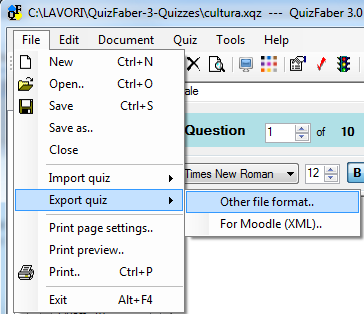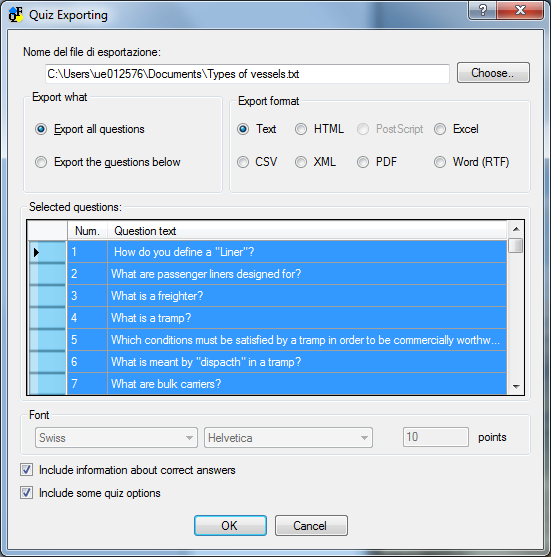Export of quiz questions
In order to export questions into various file format (plain text, CSV, HTML, XML, PDF, Excel, Word-RTF), select the item Export quiz from the File menu, and then select the item "Other file format.."
A dialog window will appear as in the picture below:
In this dialog window you can insert the file name and specify the folder where export the quiz questions, choose whether to export all the questions or only the selected questions, select the font family and size (when it is allowed), and include also the information of right answers and some basic quiz options.
In order to select a question, click on the first column. To select more than one question, use the key Ctrl and Shift when you press the left mouse button.
In the figure below, an example of quiz exporting in PDF format. This file could be printed and given to students as paper quiz: