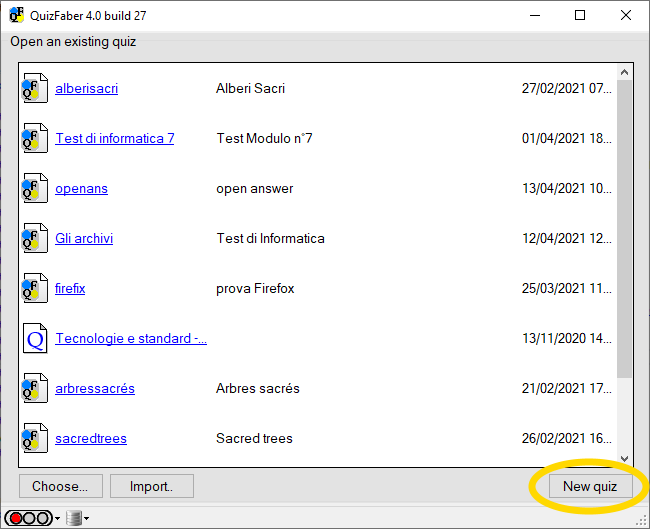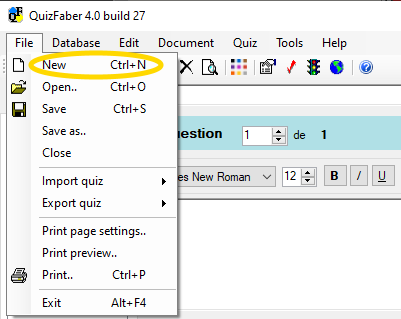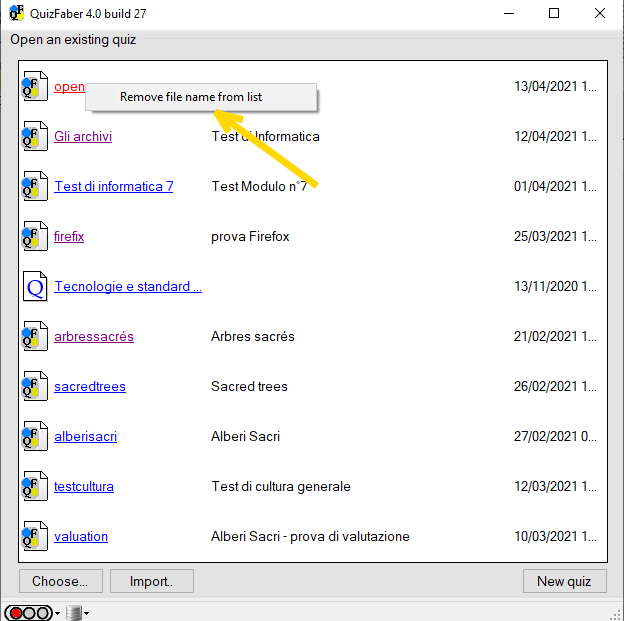Creating a new quiz
Create a quiz with QuizFaber is very simple.
In fact, when the software is opened, the main window shows the most recent files. In order to create a new quiz, press button "New quiz", as in figure below:
Otherwise, if a quiz is already been opened, a new quiz can be created selecting the item "New" from File menu, as shown in the figure below:
Note : If the software is installed for the first time, there are not most recent files, then the main window will shows the text box of the first questions and the text box of the first answer.
To delete only from the list (not physically) the files from the list of recent files: right click on the name of the file to remove, then select the item " Remove file name from list " from the pop-up menu, as shown in the following figure: