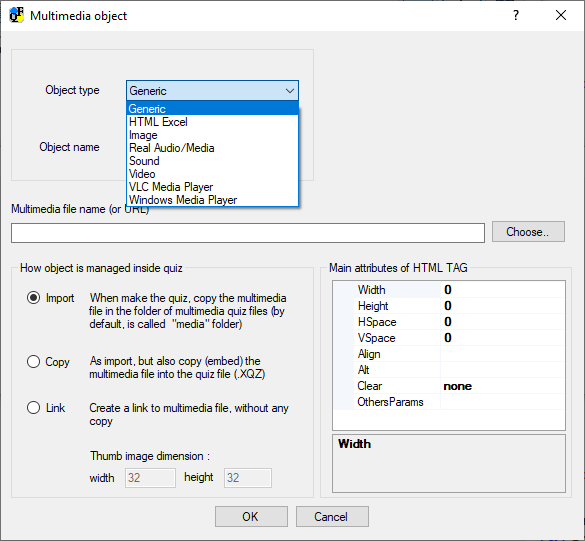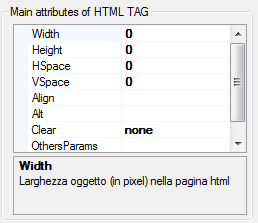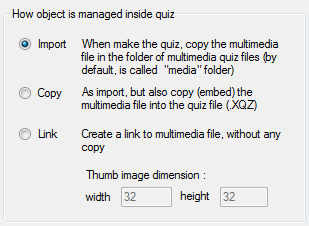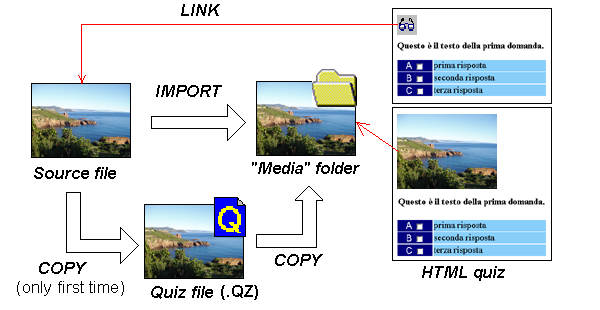Multimedia object property
Currently, there are 8 types of multimedia objects:
- Image
- Sound
- Video
- RealAudio or RealVideo (RealNetworks)
- Excel spreadsheet (saved as Web page)
- VLC Media Player
- Window Media Player, in the later versions, can handle MP3 files
- Generic object
HTML tag (IMG, OBJECT, EMBED) attribute of objects
It is possible to control some attributes of the multimedia objects. An object can be sized in the page (attributes of height and width); it is also possible to choose their alignment (align) with regard to the position of the text (on the left of the text, right or centered), and the space (horizontal and vertical: HSpace and VSpace) between the object and adjacent elements.
Finally, as advanced option, it is possible to add other attributes (OthersParans) if the user knows the EMBED tag syntax for the specific type of object.
RealMedia attributes
Copy and paste into "Other attributes" one of following text:
CONTROLS=ImageWindow : displays a playback window (only for videos file). Right click in the playback area to display a menu of choices such as Play and Stop.
CONTROLS=All : displays basic RealOne Player control panel (only for audio file).
CONTROLS=ControlPanel : display a compact RealOne Player control panel (only for audio file).
CONTROLS=PlayButton : displays a play button (only for audio file).
Suggested width and height attribute:
CONTROLS=ImageWindow : width=176 or greater, height=132 or greater
CONTROLS=All : width=375, height=100
CONTROLS=ControlPanel : width=350, height=36
CONTROLS=PlayButton : width=36, height=26
By default, if you leave "Other attributes" empty, it will choosen CONTROLS=All
More details and information about RealMedia plug-in, see internet site: Real.
Import/Link/Embed multimedia objects
A multimedia object can be imported to a web page or can be created by a reference (link) to the file or can be embedded into the quiz file.
- Import : Import embeds the object within a Web page, and it is visualized through a plug-in that manages its type. For the quiz portability outside of the computer on which it has been created, the multimedia objects are duplicated in the media folder (a folder that accompanies always HTML quiz).
- Link: a link to an object is represented by an icon that identifies it. Clicking on the on icon, the multimedia object will be shown (or processed ) using a predefined system program (for example, video and sound are played by Media Windows Player). Another difference between link and import is that by making use of a link, the objects is not copied into the media folder when generating the HTML file.
- Embedding: As import, but the multimedia file is also copied (embedded) into the quiz file.