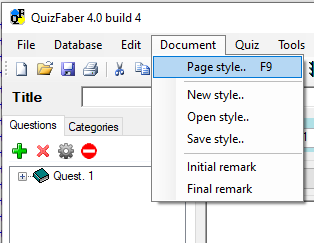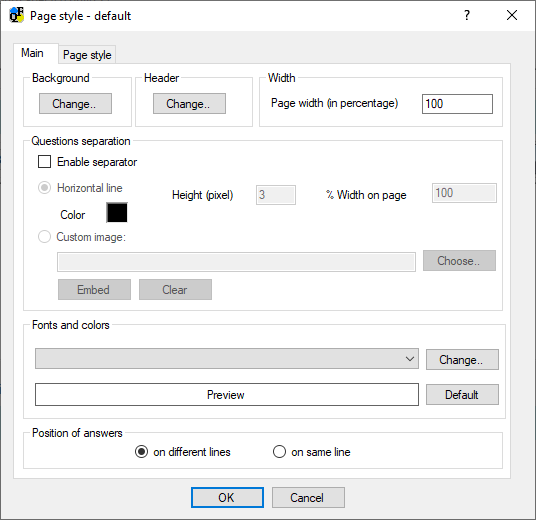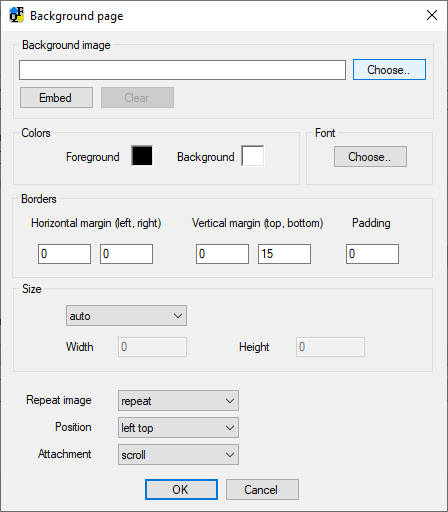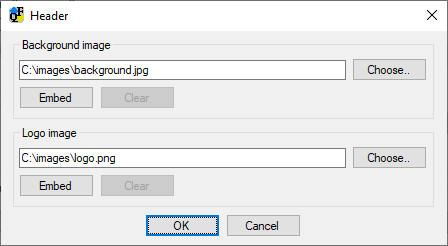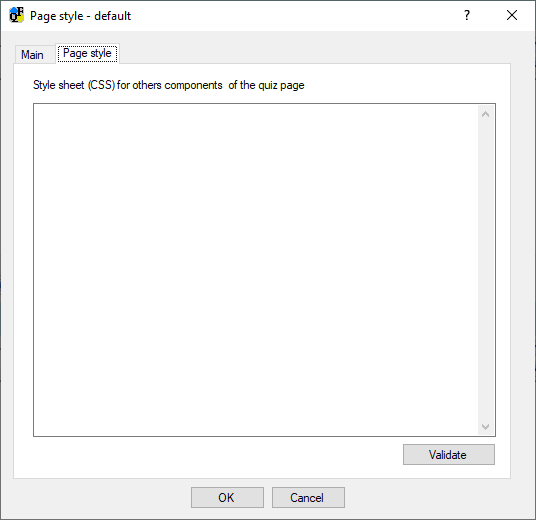Define the style of the page
To customize the graphical appearance of the HTML page representing the quiz, select the "Page Style" item from Document menu.
The following window appears:
It is possible to customize:
- Page background : background image, background color and foreground color, font and borders;
- Page header: background image and logo;
- page width : change the spacing of the right and left side of the page;
- separator between questions , it can be a simple horizontal line or its own image, selectable from file;
- fonts and colors : you can change most of the fonts in the quiz HTML page (font family name, size, background and foreground color) or reset them to their default value;
- position of the answers : if the text of the answers is one per line or all on the same line
Below, the dialog windows for change page background and page header:
Page style
Finally, you can add their own styles CSS (Cascading Style Sheet) by selecting the second tab "style page". The following window appears:
To make sure you have written syntactically correct CSS code, press the "Validate" button.
Below is a list of CSS class names that you can use to define your own styles:
Gap filling exercises
qf-gap-class qf-gap-input-class qf-gap-dropdown-select-class qf-gap-dropdown-option-class
Questions with matching words
qf-matching-class qf-matching-left-class qf-matching-right-class qf-matching-left-selected-item-class qf-matching-right-selected-item-class qf-matching-left-dropdown-class qf-matching-right-dropdown-class qf-matching-left-item-class qf-matching-right-item-class
Questions with open answer
qf-openans-class
True or false questions
qf-truefalse-radio-class
General appearance of the page
qf-panel-all-questions-class qf-panel-question-class qf-panel-question-heading-class qf-panel-question-body-class qf-panel-result-class qf-panel-result-heading-class qf-panel-result-body-class qf-jumbotron-class qf-statusbar-class qf-result-summary-item-class