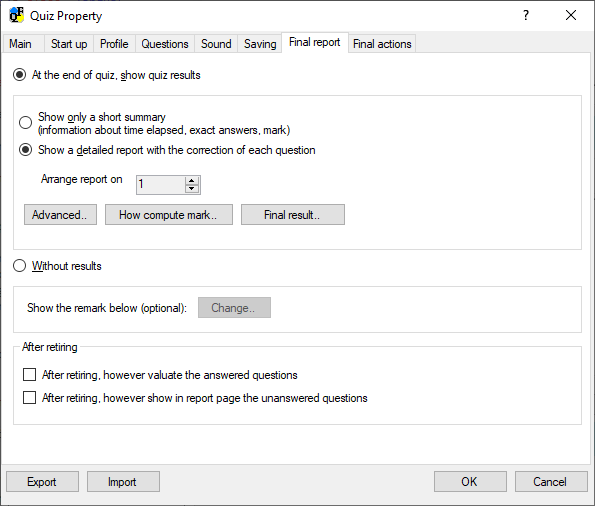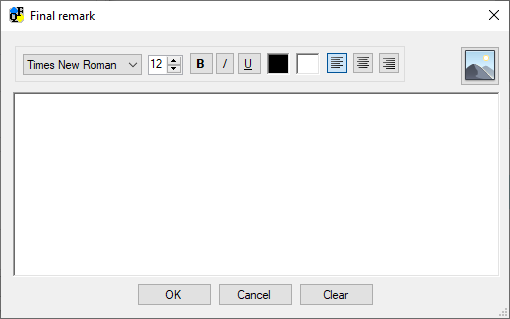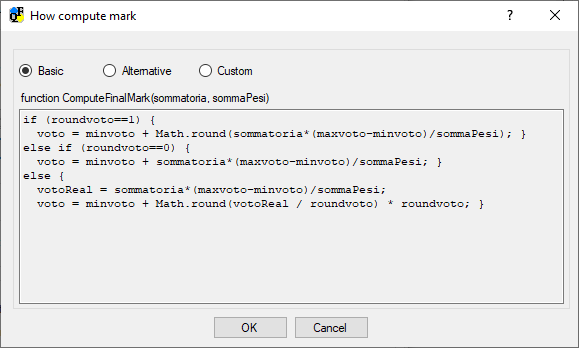Final Report
QuizFaber allows the user to decide in that way the HTML is to be finished.
Such options are available in the Quiz menu , selecting the Properties item, in the sheet named "Final Report".
The following dialog window will appear:
Normally, when the student answered all the questions, a concluding page will show the total number of the correct and wrong answers and the final mark.
In addition, it is possible to include in the bottom of the page a complete list of all the questions and the answers given by the student, each with a correction.
If you wish create an informative questionnaire (without evaluation) instead of a quiz, click on the radio-box labeled "without results".
In this case it will be possible to show a personalized message, composed of formatted text and possibly also of images.
To enter this message, press the "Change" button next to the option. The following window appears:
Retire from quiz
It is possible to have the quiz evaluated even in the case of voluntary withdrawal (via the button from the explicit request of the candidate).
In fact, normally the withdrawal from the quiz implies a non-evaluation.
Also, in case of withdrawal, unanswered questions are not displayed on the final page at the end of the quiz. However, there is the possibility of showing them all anyway.
Advanced options
The following figure shows the window that opens by pressing the "Advanced" button, which allows you to detail even more precisely what the final report should display, in the case of maximum detail:
Compute mark formula
It is also possible to choose the formula for calculating the final grade that best suits the teacher's judgment. Two pre-established formulas are proposed (the first, "basic", is the standard one used by QuizFaber) and the third can actually be written by the teacher, in Javascript language.