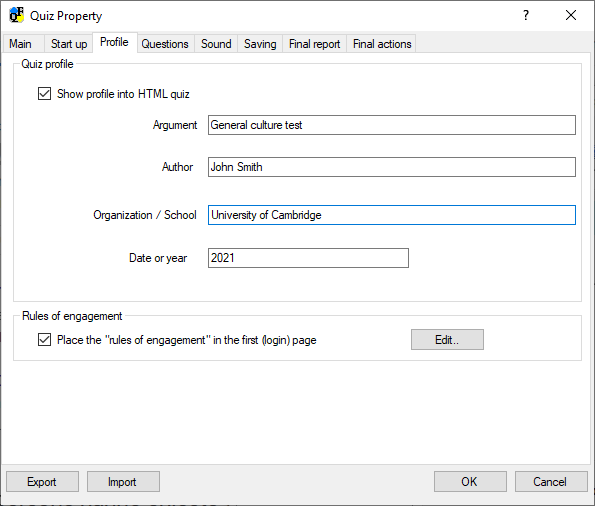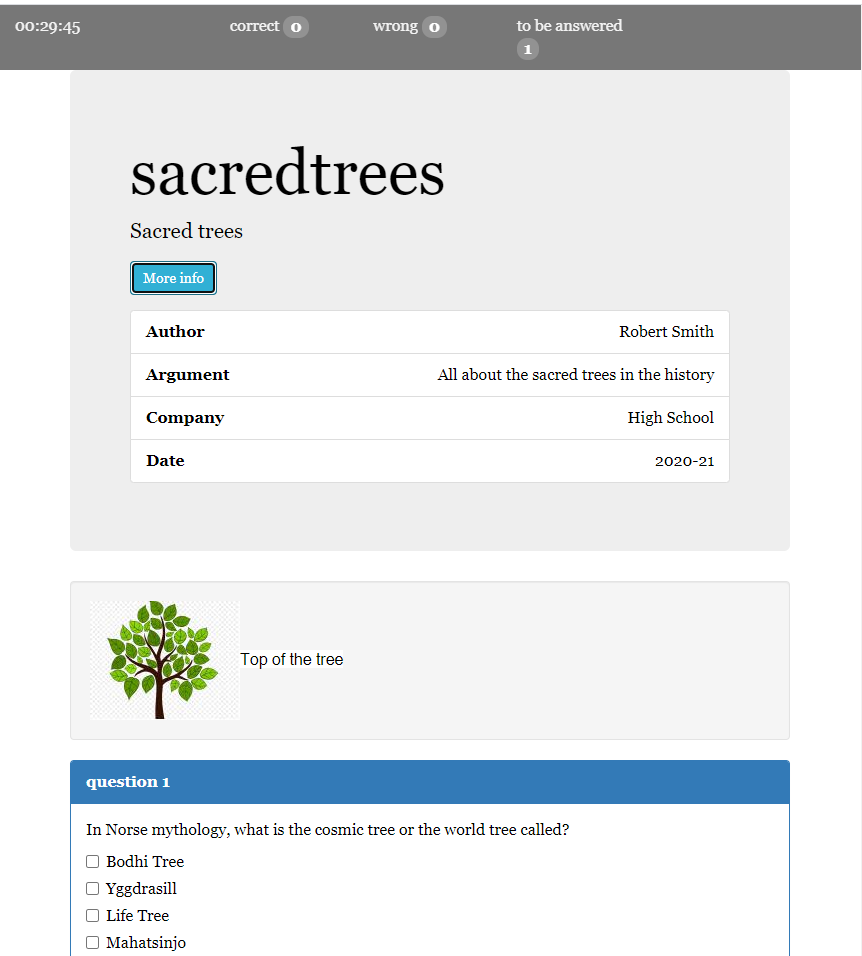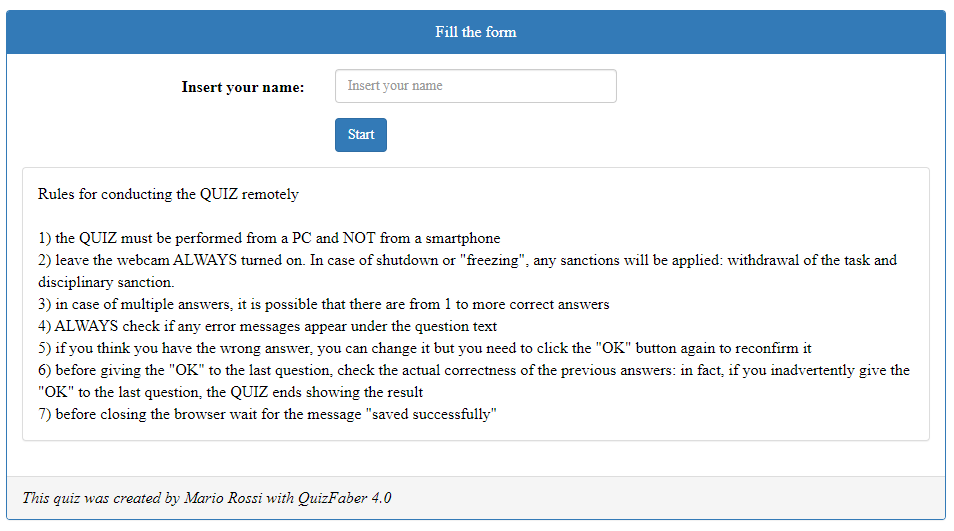Profile
The quiz profile can be shown by selecting the item Properties from the item of Quiz menu, and then clicking on sheet named "Profile".
The following dialog window will appear:
The heading adds to the HTML quiz page a frontsheet with the following information:
- Argument: this gives details of the type of quiz; in practice, it is a quiz subtitle
- Author: name of the author who has written the questions (as an example, the name of the teacher of an educational institution)
- Institution or organization: name of the educational institution or name of the company, enterprise or organization that creates and distributes the quiz
- Date or year: additional field that helps to specify the date or the year (scholastic, academic)
This information will be displayed in the header of the quiz page, as shown in the following figure:
Note: None of the fields are obligatory and thus can be left empty.
Rules of Engagement
If necessary, on the first page of the quiz (login page) it is possible to insert free text to instruct the candidate on the "rules of engagement" or any
instructions for taking the quiz.
In order to write the text, click on the corresponding checkbox to enable the "Edit" button.
Below is an example of the rules of engagement that are shown on the first page: