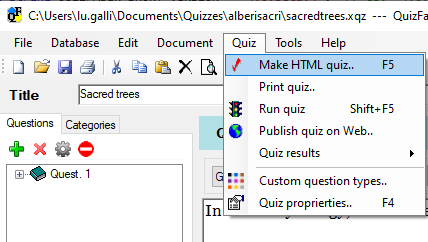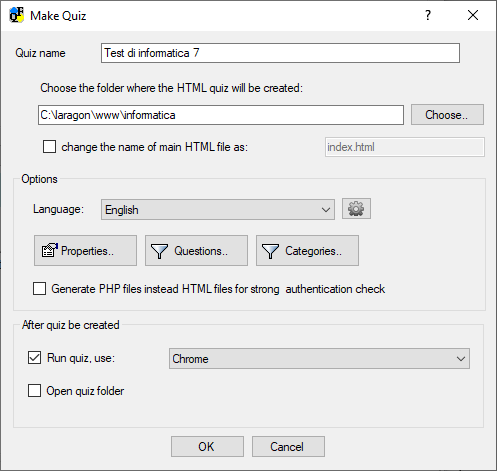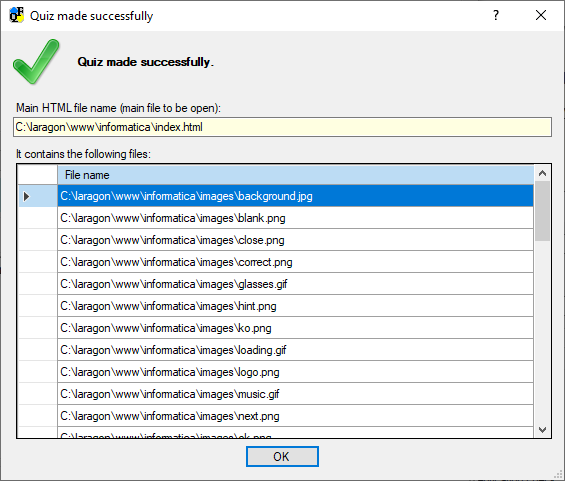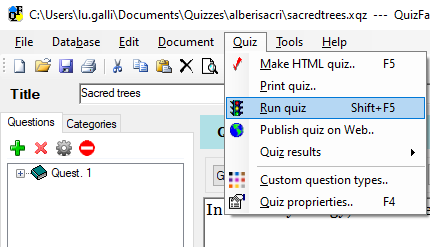Creation and execution of the quiz
To run, the quiz must first be converted to a file in HTML format.
The HTML format is the standard format for text documents found on the Internet. The main advantage of an HTML quiz is that it can be run on any computer, not necessarily with a Windows operating system and is also independent from the program that generated it (ie from QuizFaber).
As for HTML pages, even the quiz created with QuizFaber can be opened and run with a common browser, the latter an indispensable component in all computers.
PTo generate the quiz in HTML select the item "Make HTML quiz" from the Quiz menu, as shown in the following figure:
A window will appear where you can choose the folder to save the HTML files with all related sub-folders.
The HTML quiz is in fact a collection of HTML files, CSS style sheets, Javascript (.JS) files, accompanying images and multimedia object files incorporated into the quiz.
Here is the quiz creation window:
It is possible to choose a name of the quiz. The main file will be called "index.html" unless you prefer to change it, in this case enable the option "change the name of main HTML file as", specifying it in the following text box.
The quiz page will contain a set of words, texts and messages of which you can choose the language to use, using the drop-down menu indicated with "Language".
If desired, you can change the properties of the quiz before creating it by pressing the button labeled "Properties".
There are two ways to decide which questions will be part of the quiz: filter by questions or filter by categories. To decide the filter rules for questions, press the "Questions" button . To decide the filtering rules by categories, press the "Categories" button.
In the case of a quiz with saving on a local or remote server, with the entry of the candidate's credentials in the initial page, it will be proposed to save the quiz in PHP instead of HTML . The quiz thus produced can only be run once loaded on the web server (capable of interpreting PHP) and will allow additional access control to the quiz questions page. In fact, in HTML the questions page is visible even to unauthorized people (although the questions cannot be answered), while in PHP it will be the web server itself that, without having previously entered the authentication credentials, you will not even be able to see the page.
By clicking on the checkbox with the indication "Run the quiz use", you can immediately run the quiz. QuizFaber will load the HTML pages with the default browser (if there is no selection) or one selected in the browser list.
After the quiz has been created, a new window will appear indicating all the HTML files created and the files copied to accompany the HTML pages, as shown in the following window:
Alternatively, if the quiz has already been created previously, instead of creating a new one, it will be possible to launch the default browser with the HTML pages already created, without any recent changes to the quiz in the editor being taken into account.
To do this, select the "Run quiz" item from the Quiz menu, as shown in the following figure: