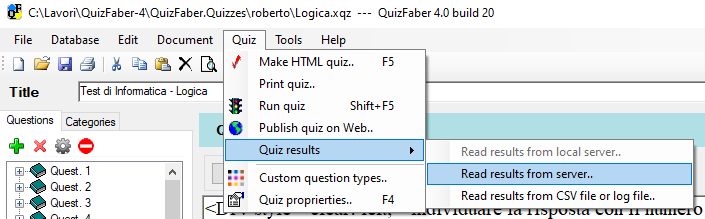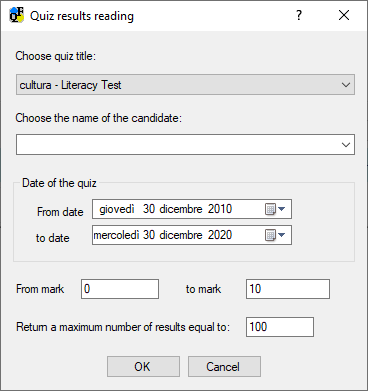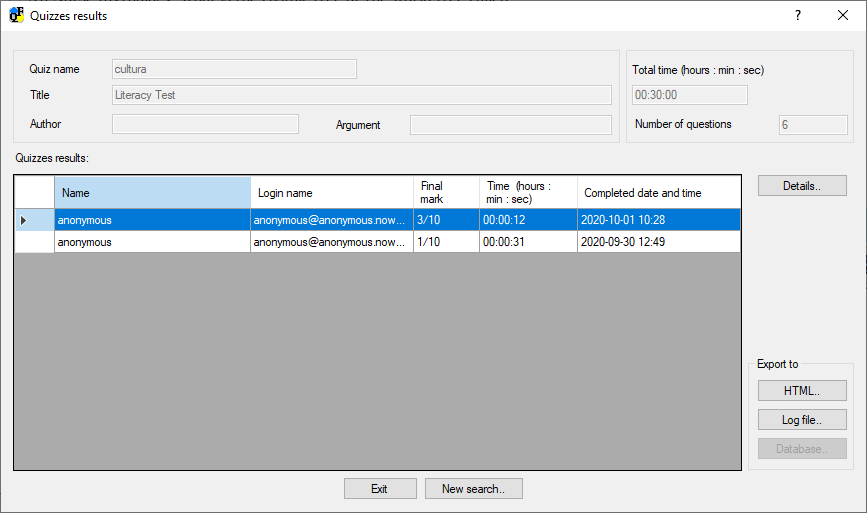Read the quiz results from the remote server
To view the quiz results stored with the remote server, open a quiz configured to save the results to the remote server, then select the quiz menu, then the item "Quiz Results" and then "Read results from server".
The window that allows you to search for results appears (since over time there could be several):
Finally, the search results window appears:
Related topics
- Deploy QuizFaber Node.js server to the cloud
- Create repository in GitHub
- Create web app in Heroku
- Create database in Heroku
- Manage database in Heroku with PostgreSQL
- Advanced management of database and app in Heroku
- QuizFaber configuration of remote server
- Read the quiz results from the remote server