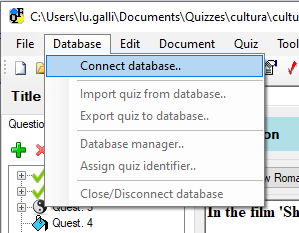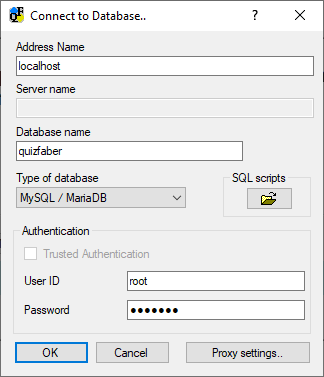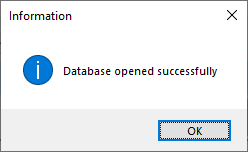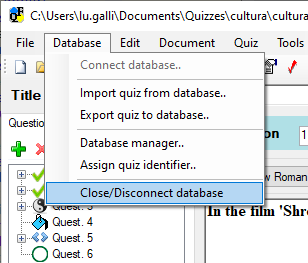Database: connection and disconnection
The connection is made by specifying the Internet address where the database resides, the name of the database instance that contains the tables of the QuizFaber schema, and the access credentials (in the case of SQL Server it is possible to use "trusted authentication" or directly through your Windows user).
To connect to a database select "Connect database" from the Menu Database.
The following dialog opens:
QuizFaber database creation SQL script files are available by pressing the button 
- DB_QF_CreateTables.MySQL.sql, for MySQL / MariaDB
- DB_QF_CreateTables.PostgresSQL.sql, for PostgresSQL
- DB_QF_CreateTables.SqlServer.sql, for Microsoft SQL Server
- DB_QF_CreateTables.Oracle.sql, for Oracle
The information to be entered is:
- Address : Internet address where the database resides.
- Server name : optional parameter, active only for SQL Server.
- Database name : Name of the database instance that contains the QuizFaber schema tables.
- Database type : can be MySQL, MariaDB, SQL Server, Oracle.
-
Authentication:
- Trusted authentication (active only for SQL Server): login using your Windows user.
- User ID and password : database access credentials.
Once you have entered the required information, press OK. If successful, the following window appears:
To disconnect from the database, select the "Close / Disconnect database" item from the Database Menu.