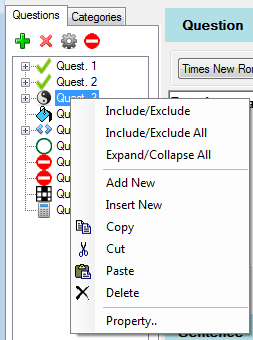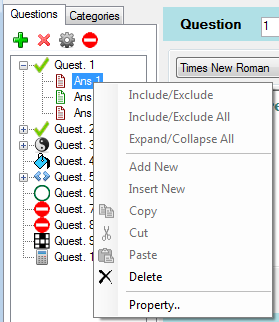Questions Tree
It is possible to create, delete or move the questions of the quiz throw the "Questions Tree", on the left side of main window.
Clicking the right mouse button on a question node, a pop-up menu is shown, as shown in the figure below:
It is possible to carry out the following operations:
- Include / Exclude : choose if include or exclude a question while creating the HTML quiz.
- Include / Exclude All : choose if include or exclude all the questions.
- Expand / Collapse All : choose if expand or collapse all the tree nodes.
- Add New: insertion of one new question in the last position.
- Insert New: insertion of one new question in the selected position.
- Copy: copy of the selected question in an area of temporary memory.
- Cut: copy of the selected question in an area of temporary memory and its removal from the tree.
- Paste : insertion of a question previously 'cut' before of the selected position. All the successive questions will be move of one position.
- Delete: deleting of the selected question and all the associate answers.
- Property : it show the "local property" window dialog of the selected question.
The question tree node can be drag and drop in order to move into a new position.
In order to move much faster to any question of the quiz, click the left mouse button on the question tree node.
For the answer tree node, only three operations are allowed:
- Delete
- Property (it show the "local property" window dialog of the selected answer)
- Drag & Drop
Tree node icons
The tree node questions have the following icons:
Multiple choice questions
Multiple answers questions
True or false questions
Questions with open answer
Gap filling exercises
Questions with matching words
Custom question type (default icon)
Moreover, the 
All the answers have the same icon : 


Finally, for custom question type, the default icon is