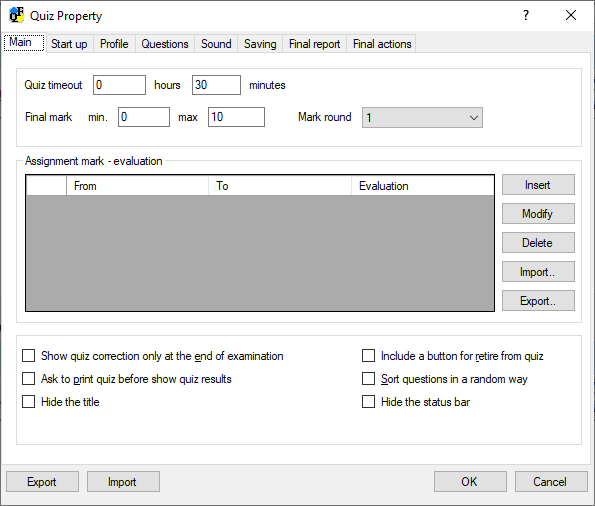Main Properties
The main properties of the quiz can be shown by selecting the item Properties from the item of Quiz menu.
The following dialog window will appear:
The main properties of a quiz are following:
- Maximum mark: at the end of the quiz, a final mark will be assigned to the student. The range of mark is between 0 up to 9999.
- Minimal mark: the minimal obtainable mark answering when all answers to the questions are wrong.
- Maximum time: from the beginning of quiz, the student will have a maximum time in order to answer to all the questions. When this maximum time expires, the quiz will finish automatically. The time is expressed in hours and minutes. The maximum duration is up to 99 hours and 59 minutes (more than four days!).
- Mark round: the mark can be expressed as an integer number or a real number (with decimal point) or a fraction of unit (0.5 or 0.25 are typical values). For example, if the range of mark starts from 0 to 10, it is possible to express the mark 6+ as 6.25 or 6 and half as 6.5
The section "Assignment mark-valuation" allows to define a list of assignment between a mark interval and a text evaluation. An example of evaluation could be "Good", "Fairly good", "Bad"... You can also specify a grade scale for American students: For example, if the grade is between 0 to 100, you get "A+" from 95 to 100, "A" from 93 to 94...
Here is a list of options:
- Show quiz correction only at the end of examination:If the option is checked, the result of the quiz will be shown to the student only at its end. If this option is not checked, for every question a message of right or wrong answer will be shown.
- Include a button for retiring from quiz: it is a push-button shown in the bottom of the HTML page. If the student pushes this button, the quiz will end before the maximum time allowed is over. However, the quiz result it will be estimated, even if it is incomplete.
- Ask to print quiz before showing the quiz results: before showing the final page with the quiz results, ask the student if he/she wishes to print the quiz page.
- Sort question in a random way: When a quiz is build in HTML, it is possible to decide if the questions must appear in the same order in which they appear in the quiz editor, or if they must appear in a random order. Check the option if you want a random order every time you build a quiz (not when you run a quiz with a browser)
- Hide the title: Normally every HTML quiz is created with a title. For special needs it is possible not to display it by enabling this option.
- Hide the status bar : Usually, a status bar is shown in the lower side of the window navigator, that display the time elapsed and other useful information about number of answered questions and so on. But, in some cases, could be useful hide the bar, for example for quizzes without a time to answer and without any valuation.