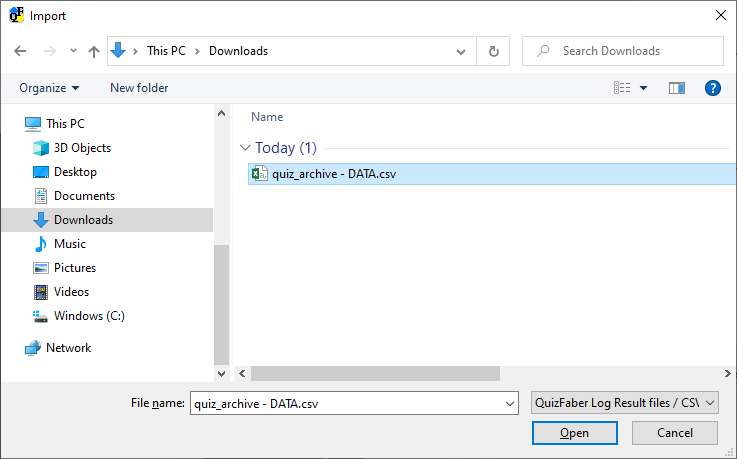View results from QuizFaber
Open the spreadsheet in Google Drive that was previously set up to receive results and that has been assigned to one or more quizzes. Then select the menu item "File", then "Download" and finally "Comma Separated Values (CSV)", as shown in the following figure:
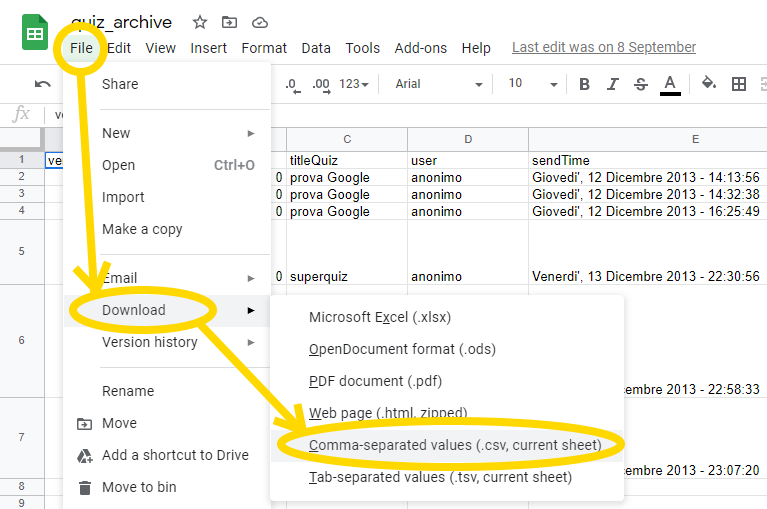
Choose to save the file on your PC:
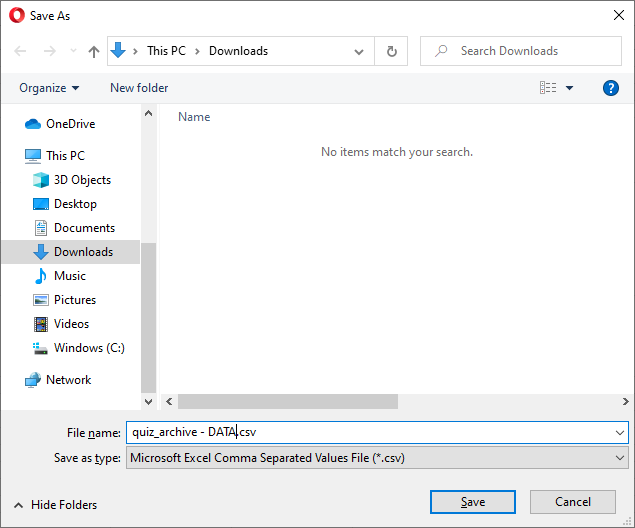
Open QuizFaber, select the Quiz menu item, then "Quiz Results" and finally "Read results from CSV file or log file":
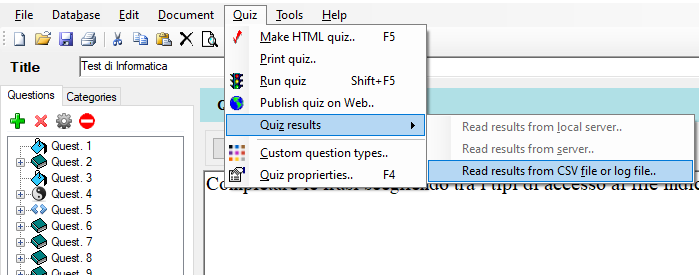
Select the previously saved file:
The next window allows you to filter which results you want to view:
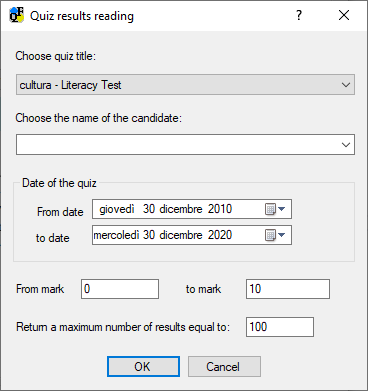
Finally, here are the results:
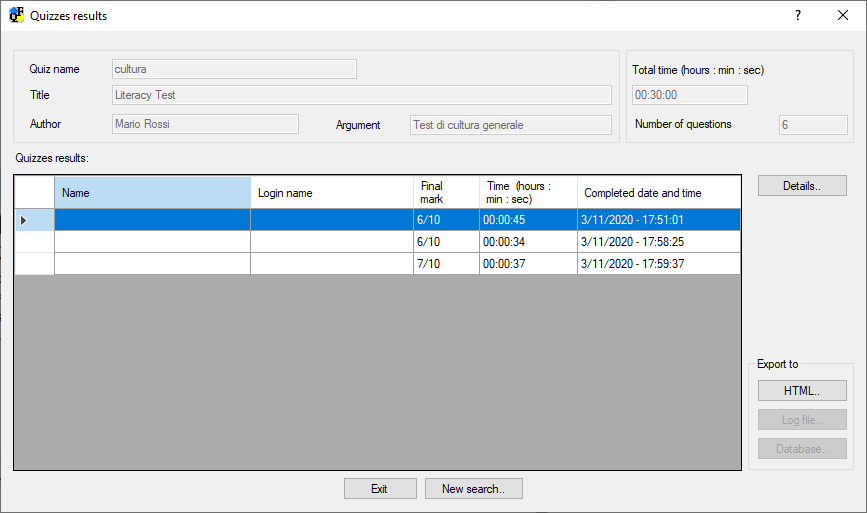
Related topics
- Introduction to Google Drive
- How connect to Google Drive
- Create spreadsheet for saving results
- View results from QuizFaber