Advanced management of database and app in Heroku
Troubleshooting by reading the Heroku log file
Crucial for troubleshooting is the log file , which in Heroku can be viewed via the command line (in Windows, the DOS prompt) via the following command:
heroku logs --app qf-node-app
(where qf-node-app is the name of the Heroku app you chose)
You can execute this command both in the manual creation and configuration phase (from the command line) of the database, and in the future, when the quiz results are collected, as the QuizFaber Node.js app will log you every time it will be a request from the html page (ie the client).
Limitations of PostgreSQL in the Hobby-Dev version
The version of the PostgreSQL database that was installed in your Heroku cloud is the free version and is called " Hobby-Dev " in Heroku.
This involves some limitations, which are the following:

There is nothing to prevent the choice of full database versions, which in Heroku are paid. In this article, we preferred the totally free solution to become familiar with the development of Node.js applications and its database on the cloud.
PostgreSQL database management via client
For expert users, you can directly access the PostgreSQL database tables using the pgAdmin4 tool, which is installed on your PC together with the database client.
The pgAdmin4 entry is found in the Start menu (Windows)> PostgreSQL > pgAdmin4, as shown in the following figure:
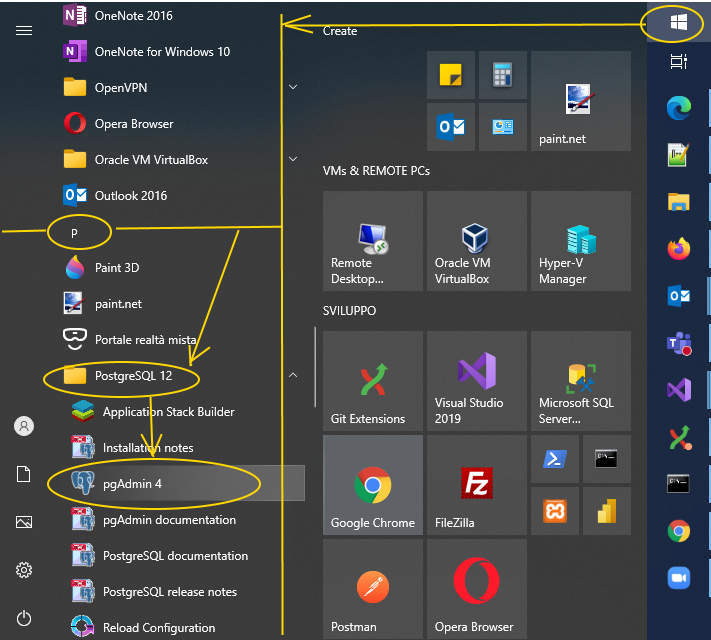
This is an example of an interface:
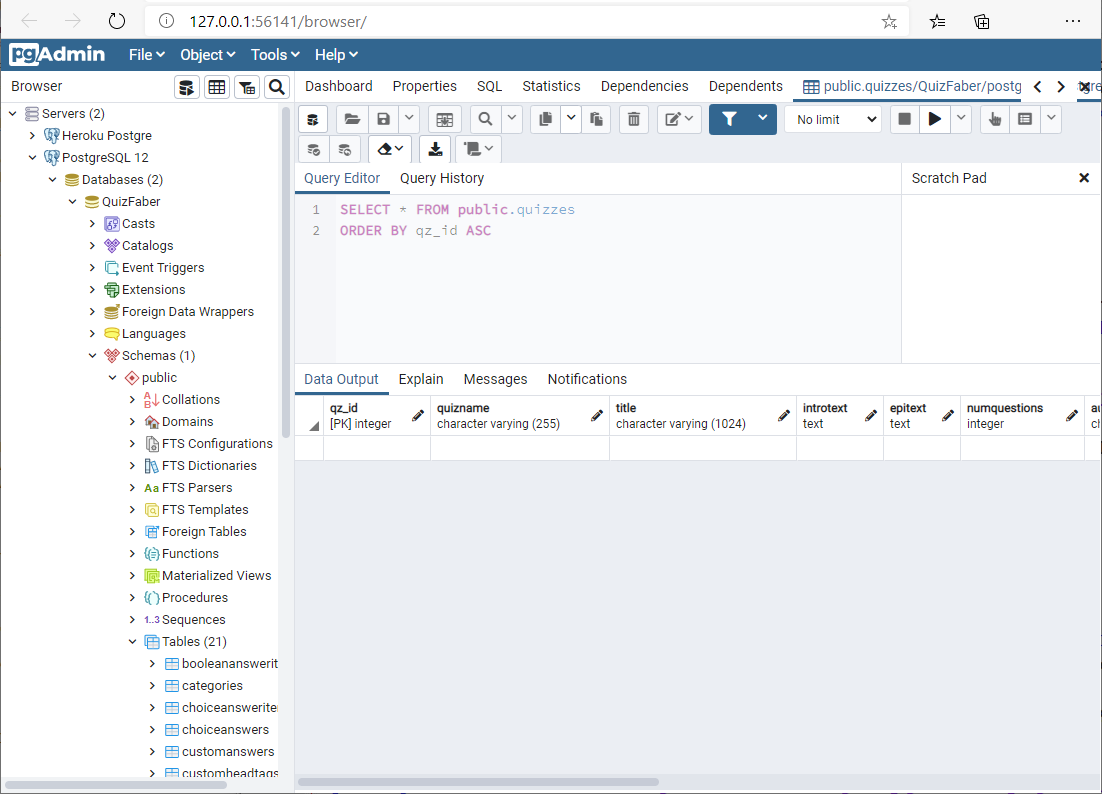
Related topics
- Deploy QuizFaber Node.js server to the cloud
- Create repository in GitHub
- Create web app in Heroku
- Create database in Heroku
- Manage database in Heroku with PostgreSQL
- Advanced management of database and app in Heroku
- QuizFaber configuration of remote server
- Read the quiz results from the remote server