QuizFaber configuration of remote server
As described in previous articles, we have done the following steps:
- Created a repository on GitHub, we needed it to connect the source codes to the cloud app
- Created a Heroku cloud app
- In the same cloud, we created a database and connected to the app
- From our PC we installed PostgreSQL and Heroku CLI to connect to the cloud and configure the database
The next step is specify in QuizFaber which is the address of the app created in Heroku.
1) The address of the app created in Heroku is as follows: connect to the site: www.heroku.com and click on the "Login in" button. Once in your dashboard, click on the app name:
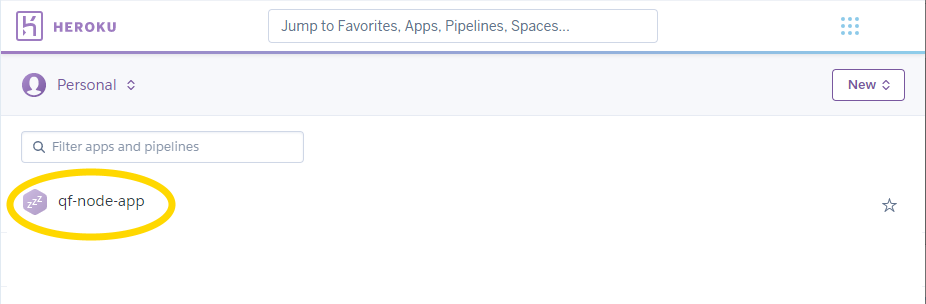
Then click the "Open app" button
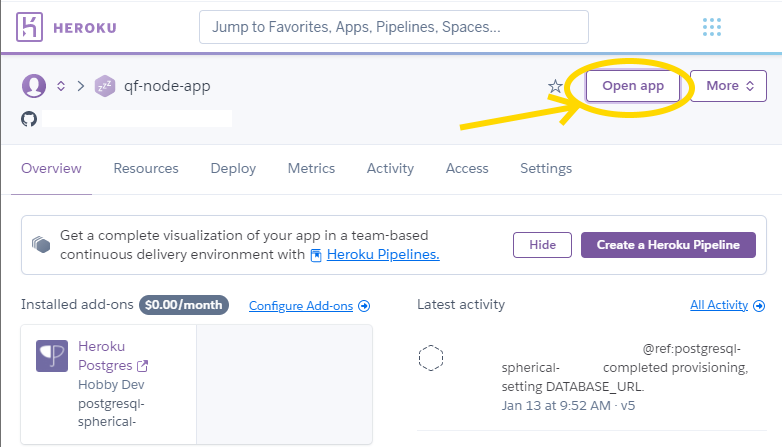
The QuizFaber server home page will be displayed. Note (copy to clipboard) the address in the browser address bar:
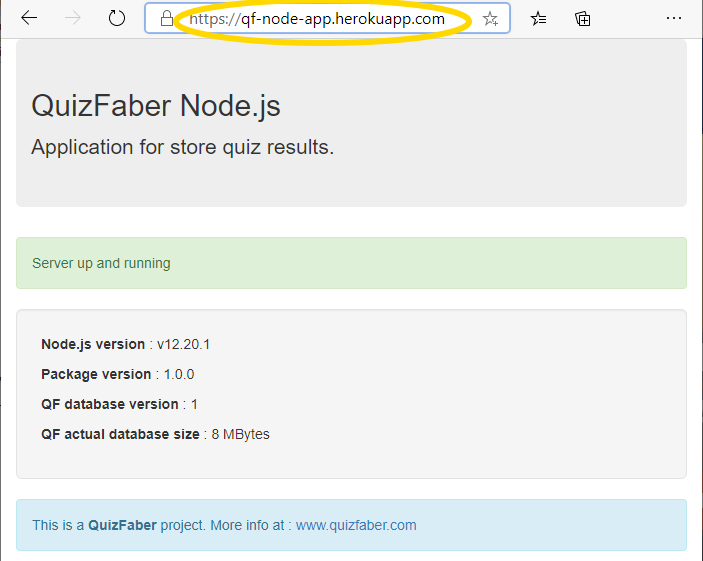
2) Open QuizFaber, "Quiz menu", select "Quiz Properties", then click on the "Save" tab, "Use remote server" and finally "Settings":
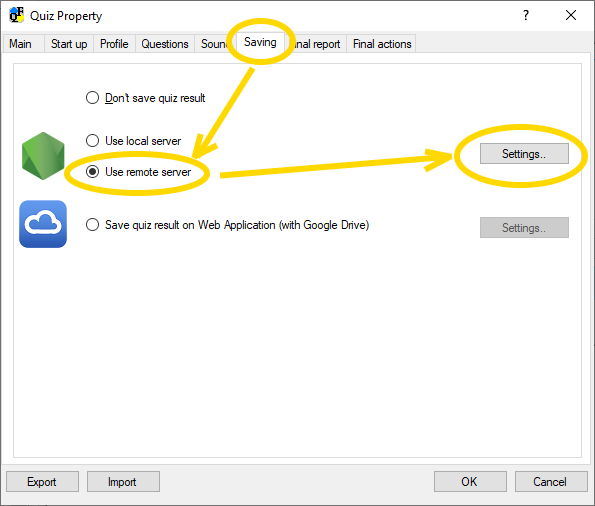
In the following window, paste the app address, read and copied from step 1:
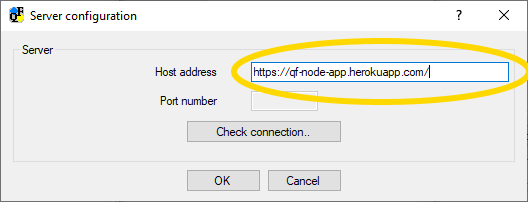
Click on "Verify Connection"to make sure the address is reachable, then press the "OK" button.
Related topics
- Deploy QuizFaber Node.js server to the cloud
- Create repository in GitHub
- Create web app in Heroku
- Create database in Heroku
- Manage database in Heroku with PostgreSQL
- Advanced management of database and app in Heroku
- QuizFaber configuration of remote server
- Read the quiz results from the remote server