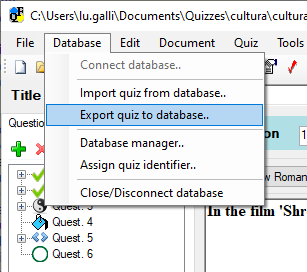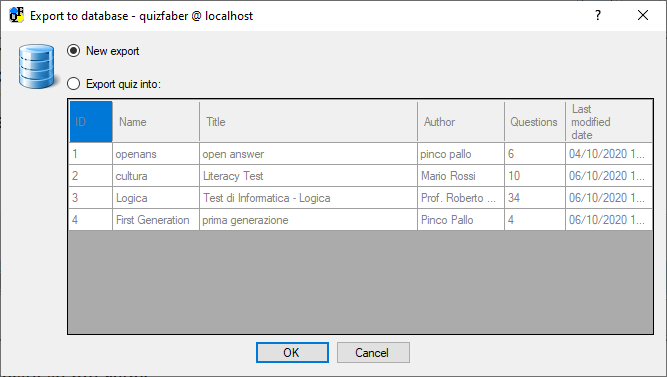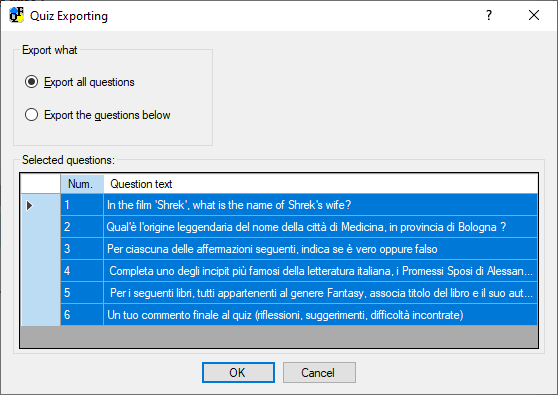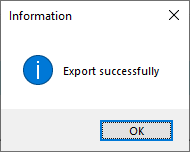Export to database
To export the questions of the quiz currently open with QuizFaber, once connected to the database , select the "Export quiz" item from the Database Menu, as shown in the following figure:
The following dialog will appear:
It is necessary to choose whether to create a new export (thus increasing the size occupied in the database) or to overwrite a quiz already exported (thus reusing the space previously occupied).
Regardless of the choice, the next window will ask whether to export the whole quiz or only the selected questions, as shown in the following figure:
Finally, at the end of the export, a dialog box will appear informing you about the result of the operation:
Some considerations:
- You can export the quiz only if the quiz title is set, and the quiz name is set (the quiz name is given when you save the quiz with a name either when you create a HTML quiz)
- After exporting, you can immediately associate the quiz with the identifier given from database. If you wish do it manually or later, select the item "Assign quiz identifier" from database menu.
- The quiz name must be unique, because it is used to identify it without ambiguity