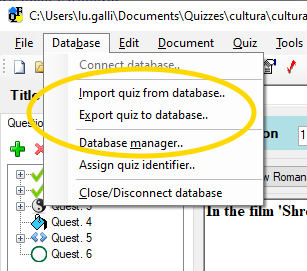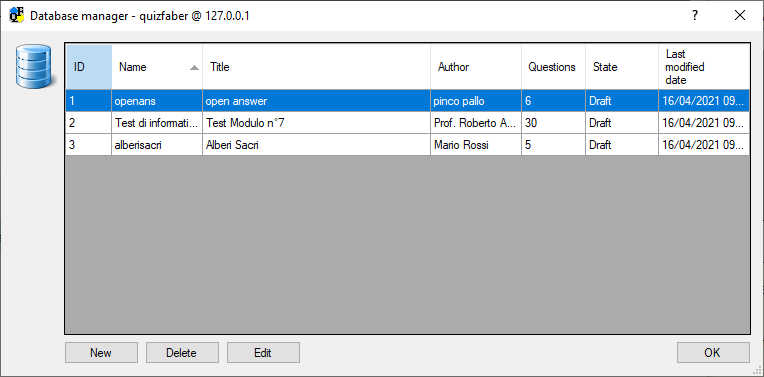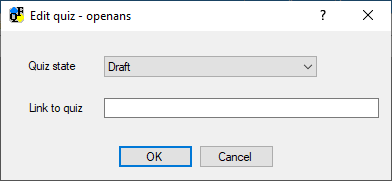Database management
Once connected to the database, the operations that can be performed on the database are:
- Management of quizzes exported to the database.
- Export of quiz questions currently open with QuizFaber.
- Import of quiz questions, present in the database, into the quiz currently open with QuizFaber.
The management of the exported quizzes is carried out by selecting "Database management" from the Database Menu.
The following dialog will appear:
It displays the list of quiz names that have been exported to the database, the author (if specified in the "quiz profile"), the number of questions and the date of the last modification.
The exported quiz can be permanently deleted from the database (there is no concept of "trash") or a new quiz can be created on the database, i.e. not coming from any export, therefore initially empty,
or finally modified
regarding its status (there are six statuses: Draft, Completed, Candidate, Published, Archived, Deleted)
and the link to the quiz, in the case of a quiz published on the Internet.
The following figure shows the edit window: