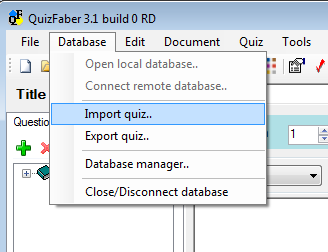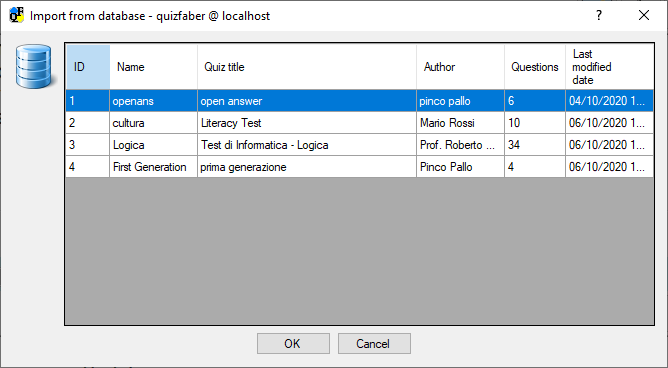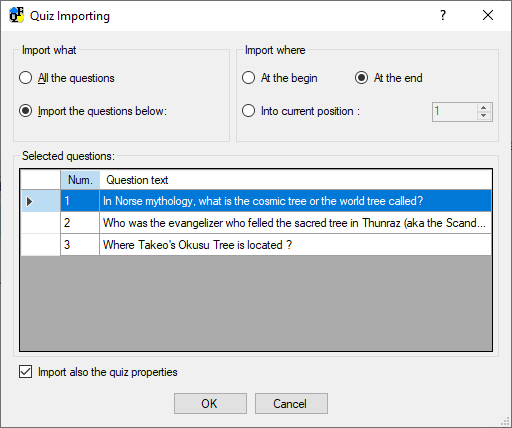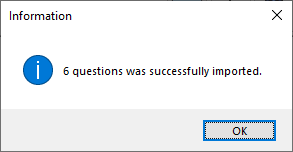Import from database
To import the questions of a quiz previously exported to the database, once connected to the database , select the "Import quiz" item from the Database Menu, as shown in the following figure:
The following dialog will appear:
A list of quiz names that have already been previously exported will be displayed. You have to choose which quiz you want to copy into QuizFaber.
After the choice, a second dialog box will appear that will allow you to choose whether to import all the questions or just a subset and where to copy them, whether at the beginning, in the current position or at the end of the questions of the quiz currently open with QuizFaber. Here is the window:
Finally, at the end of the import, a dialog box will appear informing you about the result of the operation:
Related topics
- Introduction
- Connection and disconnection
- Manage quiz database
- Importing questions from database
- Exporting questions to database
- Assigning a quiz identifier
- Importing questions from Access