Local server installation (Windows)
To save the quiz results permanently, you need to configure your computer (your PC or laboratory server) to collect the data and store it permanently.
To do this, we have chosen to use two of the most effective, light, fast and widely used technologies, Node.js to the server part and MariaDB or MySQL for the database part.
Both can be downloaded for free from the Internet.
- To download Node.js, click here: https://nodejs.org/en/download/
- To download MariaDB, click here: https://downloads.mariadb.org/
Node.js
Node.js is one of the most revolutionary JavaScript frameworks of the last decade, as it allows you to use V8, Google's JavaScript interpreter. This allows developers to create web applications with JavaScript not only on the client side, but also using it as a server-side programming language.
To download Node.js, click here: https://nodejs.org/en/download/
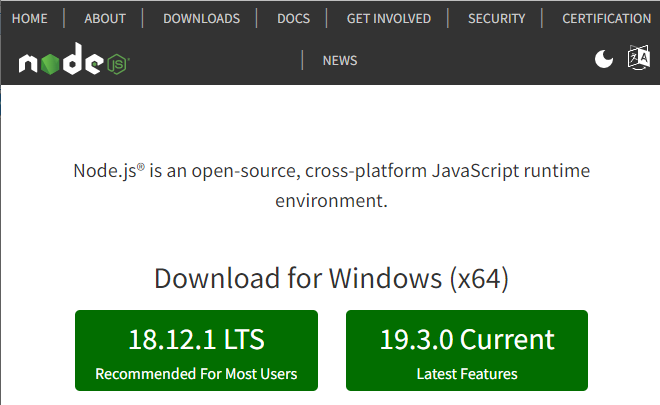
MariaDB
MariaDB is a DBMS (Database Management System) born in 2009 from a fork of MySQL created from the original programmer of that program.
To download MariaDB, click here: https://downloads.mariadb.org/
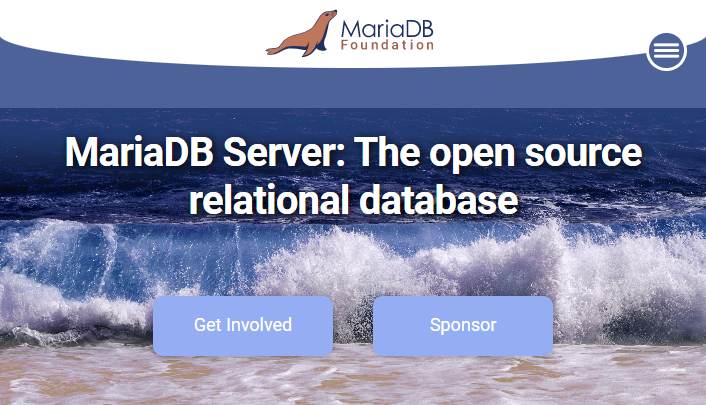
MySQL
As an alternative to MariaDB , it is possible to use the better known database MySQL if it is already installed on your machine, especially in Linux environments, while in Windows, those who have already installed XAMPP (because perhaps you are already a user of QuizFaber 3) will know that the MySQL module is already available, possibly you just need to start the service:
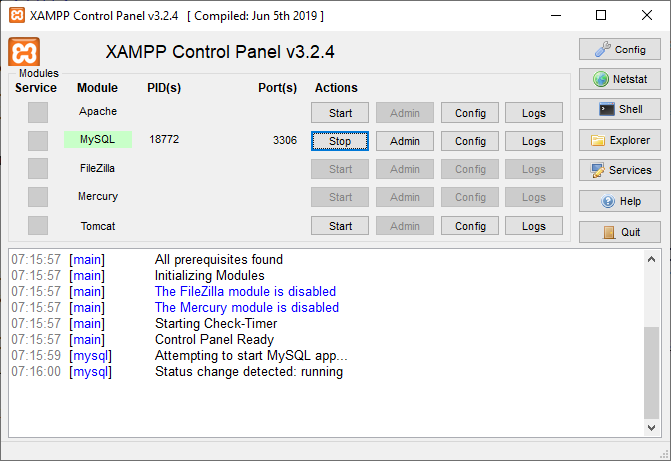
Of course the choice between MariaDB and MySQL is alternatively, or one or the other, as the port that the database opens to the clients is the same, is 3306 (it is not a case as MariaDB is a fork of MySQL, after MySQL was acquired by Oracle).
So either you disable the MySQL service from XAMPP, or you disable the Windows "MariaDB" service.
MariaDB is managed from the " Windows Services " window, which opens with the Windows + R key and typing: " services.msc ", as the following figure shows:
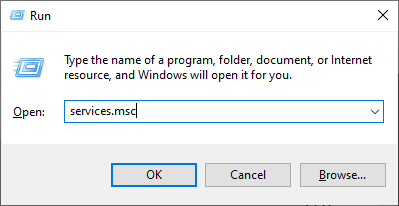
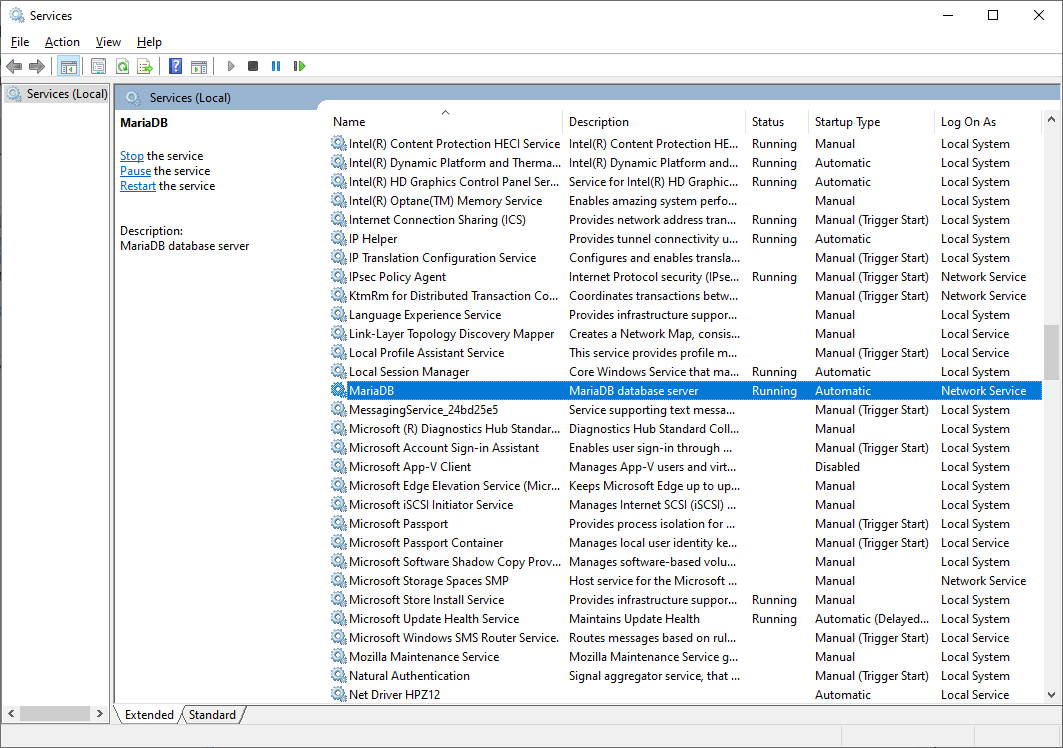
Laragon
An alternative to XAMPP is Laragon, an open source, portable, fast and powerful development environment for Windows, which contains both Node.js and MariaDB (as well as the Apache web server service).
To download Laragon, click here: https://laragon.org/download/
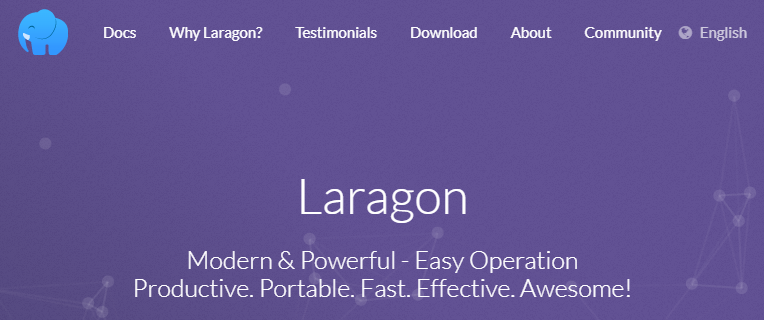
This is the control panel:
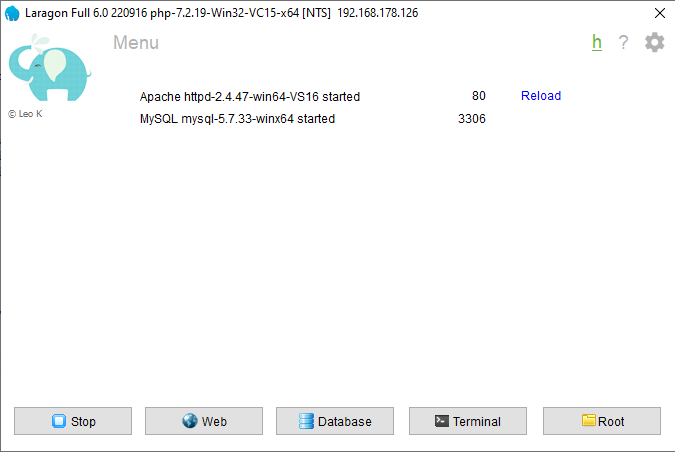
Related topics
- Local server installation (Windows)
- Local server installation (Linux)
- QuizFaber configuration for local server
- Local server management from QuizFaber
- Read the quiz results from the local server