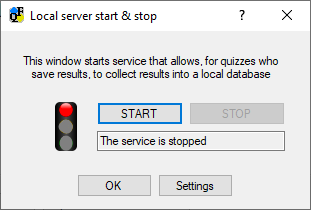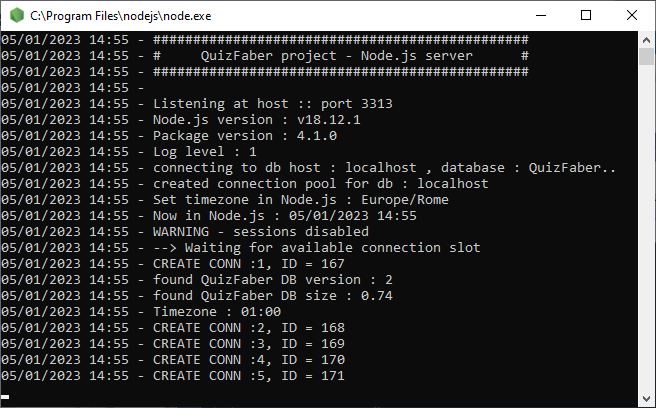Local server management from QuizFaber
To start or stop QuizFaber's local server, select the " Local server save results " item from the Tools menu . The following window will appear:
Pressing the "Start" button will open the following "DOS" style window.
It indicates that QuizFaber's local server is running within the Node.js framework. Check that there are no error messages in the window.
In particular, verify that the last message is " found QuizFaber DB version" (1, 2 or later), as this indicates that the server has successfully connected to the database.
Related topics
- Local server installation (Windows)
- Local server installation (Linux)
- QuizFaber configuration for local server
- Local server management from QuizFaber
- Read the quiz results from the local server