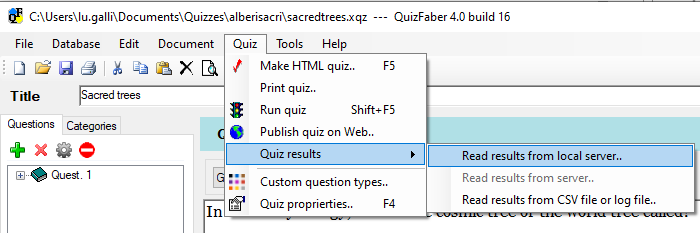Read the quiz results from the local or remote server
To view the quiz results stored with the local or remote server, select the Quiz menu, then the "Quiz Results" item and then "Read results from local server".
First, QuizFaber connects to the local server, and since the results can only be read by authorized persons, you will be asked to enter the administration credentials:
The administration credentials, for the local server, is set to admin (login) and admin (password).
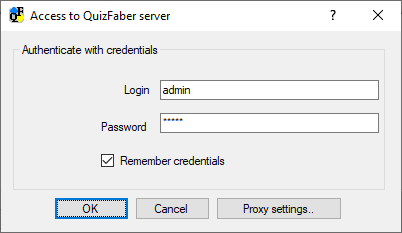
Then, a window appears that allows you to filter the results (since over time there could be several), by quiz name, by candidate by mark range or in a certain time period:
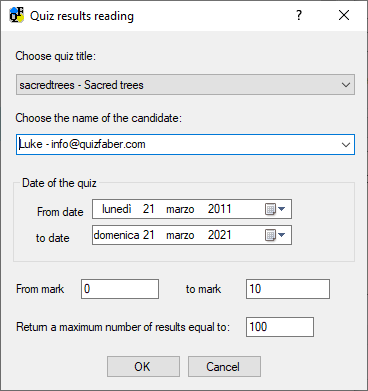
Finally, a window appears with the search results:
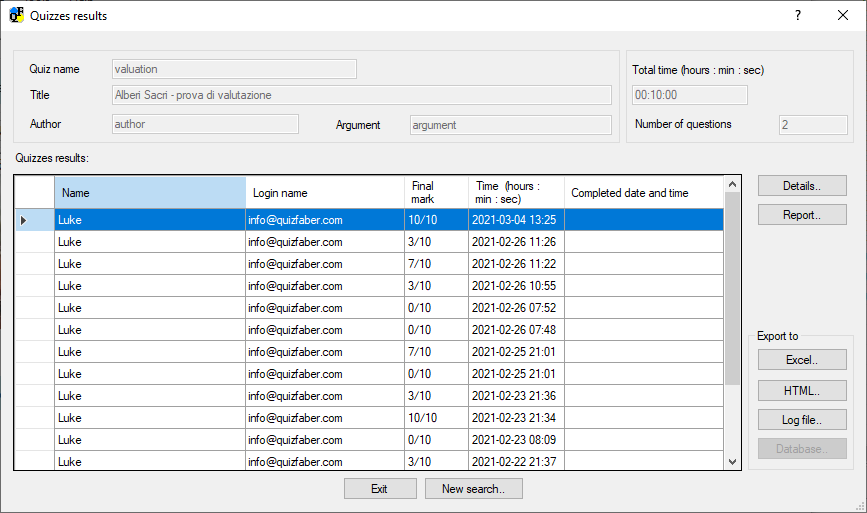
The Details button displays the details of the answers:
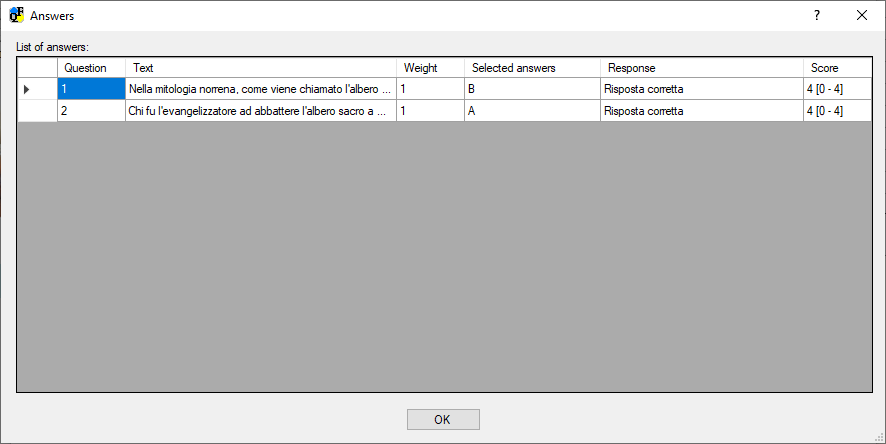
The Report button: displays the HTML page of the result, as seen by the examiner.
It is possible to export the results of the quiz in the following formats:
- Excel: results in Excel sheet, XLSX format
- HTML: how the results were displayed in the previous version, QuizFaber 3
- Log file: QuizFaber's text format, one line per single result, columns separated by the TAB character
- Database: in the case of results from Google Drive, save the result in the QuizFaber database
Related topics
- Local server installation (Windows)
- Local server installation (Linux)
- QuizFaber configuration for local server
- Local server management from QuizFaber
- Read the quiz results from the local server